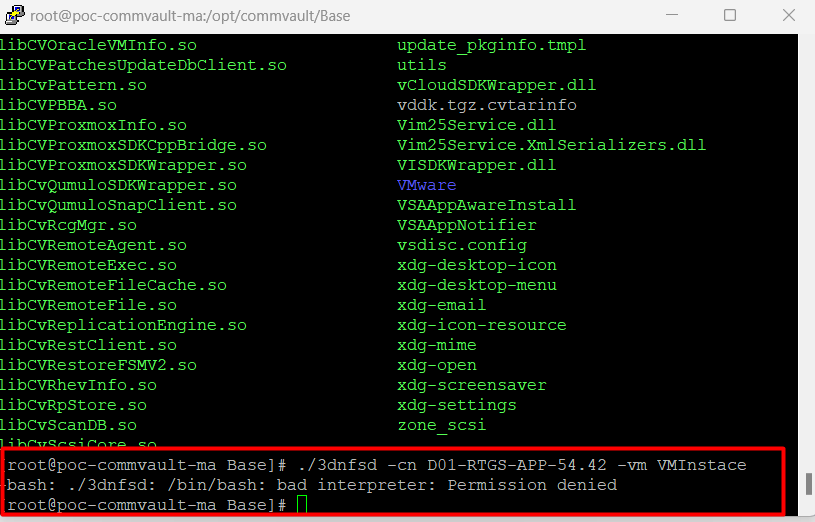Hi Teams,
I have a trouble when i try to test live mount with eror :
Unable to start the 3dfs server. Please check the communication between the MediaAgent and the 3dfs server.
Im using media agent linux when i try with ma windows is no problem
Any can helps
Thanks