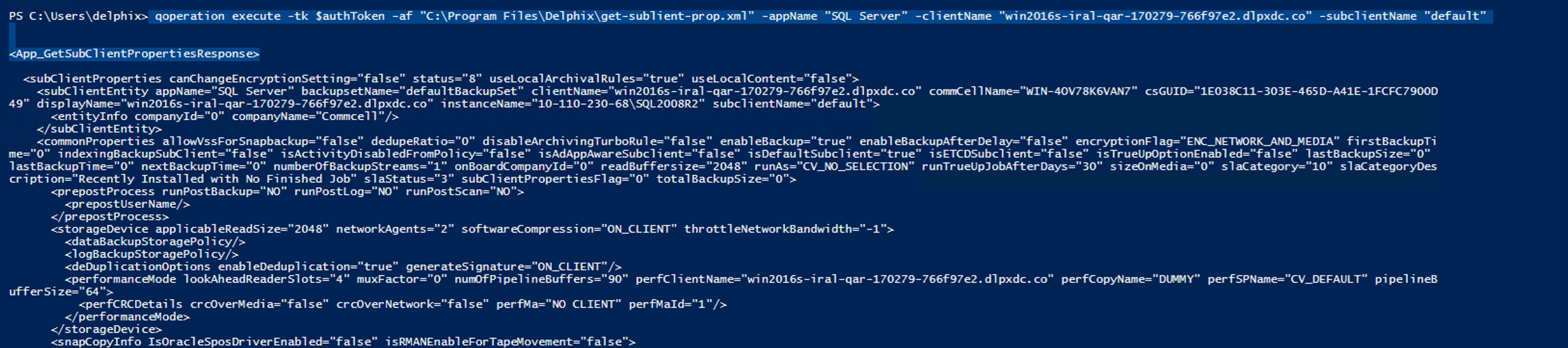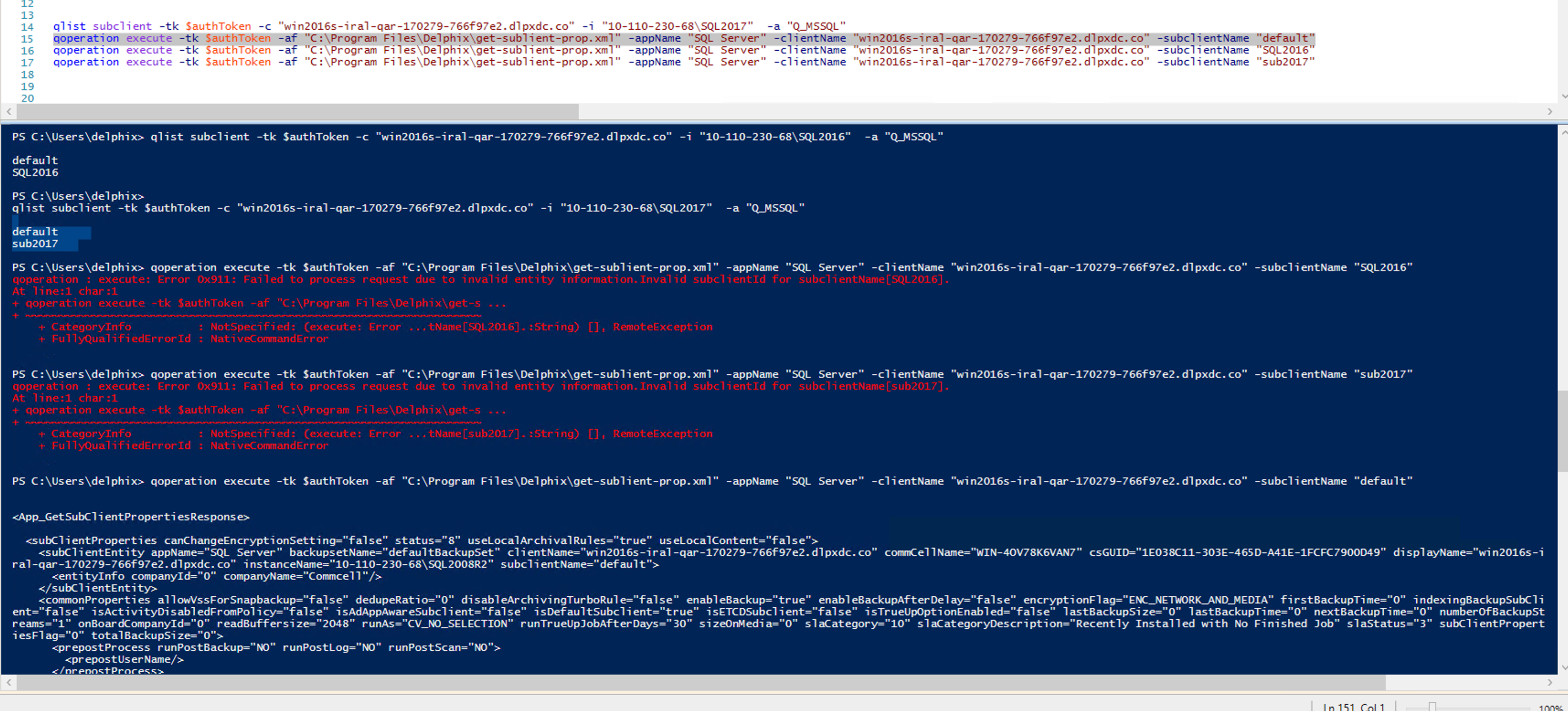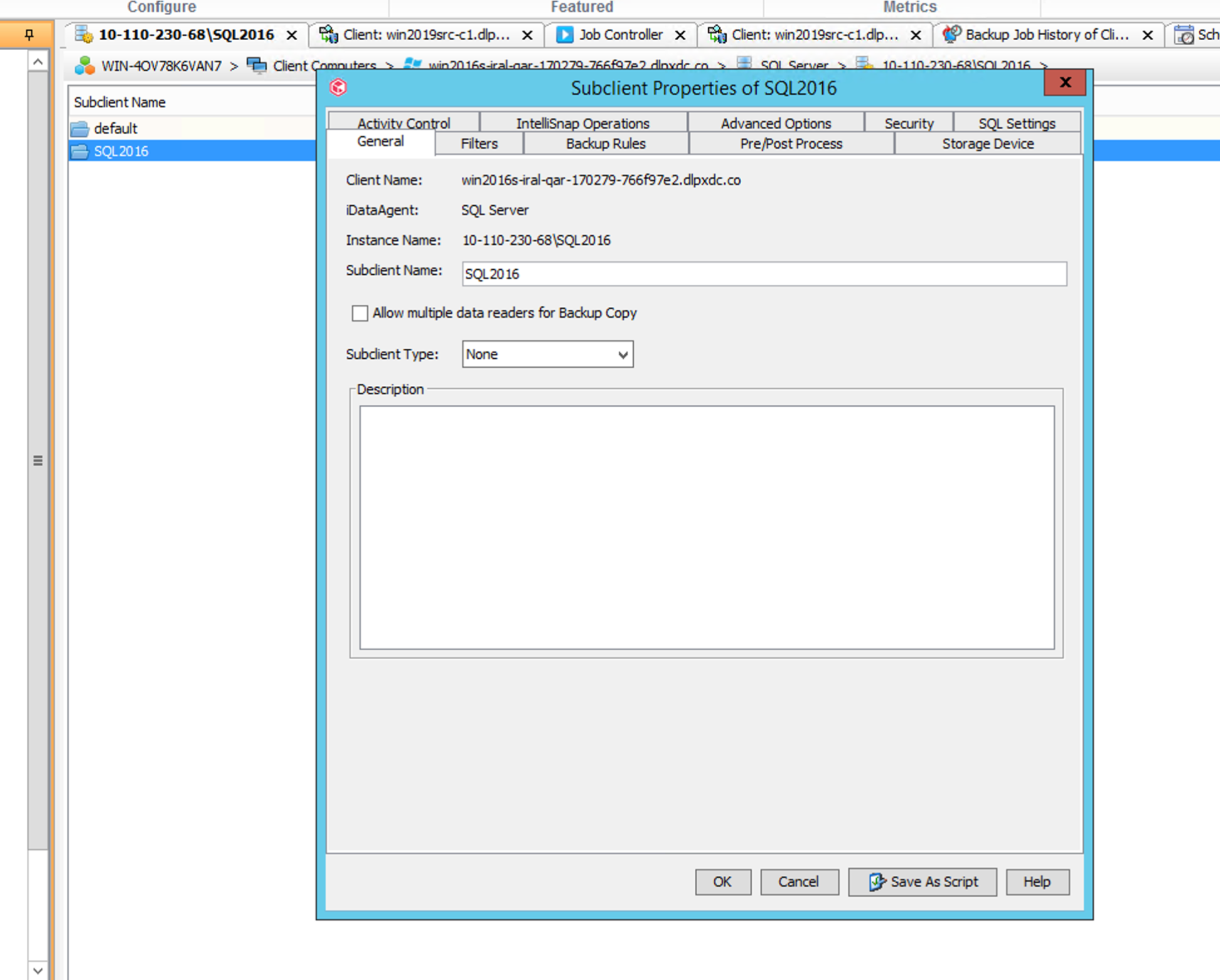First question: How to know the list of databases configured from a subclient sub2017 using command line?
How am I performing other operations:
qlogin -sso -gt
qlist client -tk $authToken
qoperation execute -tk $authToken -af "C:\Program Files\Delphix\DelphixConnector\ec23b263-5fec-9281-1b46-e1e7d211abc5-staging-1\SCRIPT\dlpx-d82e226d-951e-4738-b97e-1e682a8ccf94.xml"
qlist job -tk $authToken -j 157967 -format xml -waitForJobComplete
qlogout -tk $authTokenIn similar manner, I want to fetch the databases for a subclient.
Second question: How to fetch the subclient properties for a subclient?
I have tried the follow commands:
qoperation execute -tk $authToken -af "C:\Program Files\Delphix\get-sublient-prop.xml" -appName "SQL Server" -clientName "win2016s-97e2.dl.co" -backupSetName defaultBackupSet -subclientName sub2017
Error:
qoperation : execute: Error 0x911: Failed to process request due to invalid entity information.Invalid subclientId for subclientName[sub2017].
At line:1 char:1
+ qoperation execute -tk $authToken -af "C:\Program Files\Delphix\get-s ...
+ ~~~~~~~~~~~~~~~~~~~~~~~~~~~~~~~~~~~~~~~~~~~~~~~~~~~~~~~~~~~~~~~~~~~~~
+ CategoryInfo : NotSpecified: (execute: Error ...tName[sub2017].:String) [], RemoteException
+ FullyQualifiedErrorId : NativeCommandError
But when I use the same command with subclient - default
qoperation execute -tk $authToken -af "C:\Program Files\Delphix\get-sublient-prop.xml" -appName "SQL Server" -clientName "win2016s-97e2.dlpxdc.co" -subclientName "default"
I am getting the result successfully.