Hey everyone
I’ve just moved to a new environment which already had Commvault configured in it.Im trying to make sure all the backups and policies are correct and mainly to understand the product better.
I have both Commvault and VCenter in my environment. My VCenter was already configured to interact with the Commvault console.
My question is about the both ways i’ve seend a VM being backed up.
First way is when I go to Commvault» client computers» <machine> » Virtual Server

and second way is when I got to the configured VCenter in Commvault » <vcenter> » Virtual Machine » VMware » defaultBackupSet » content
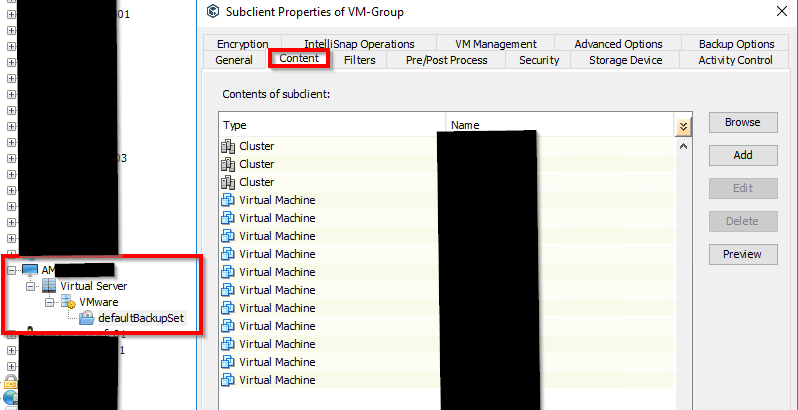
Thanks in advance!








