i have just installed commvault 2024 plateforme in a vm that contains oracle linux 7.9 and after installe it i wanted to launch the commcell console by using the command : console , but it didnt work .
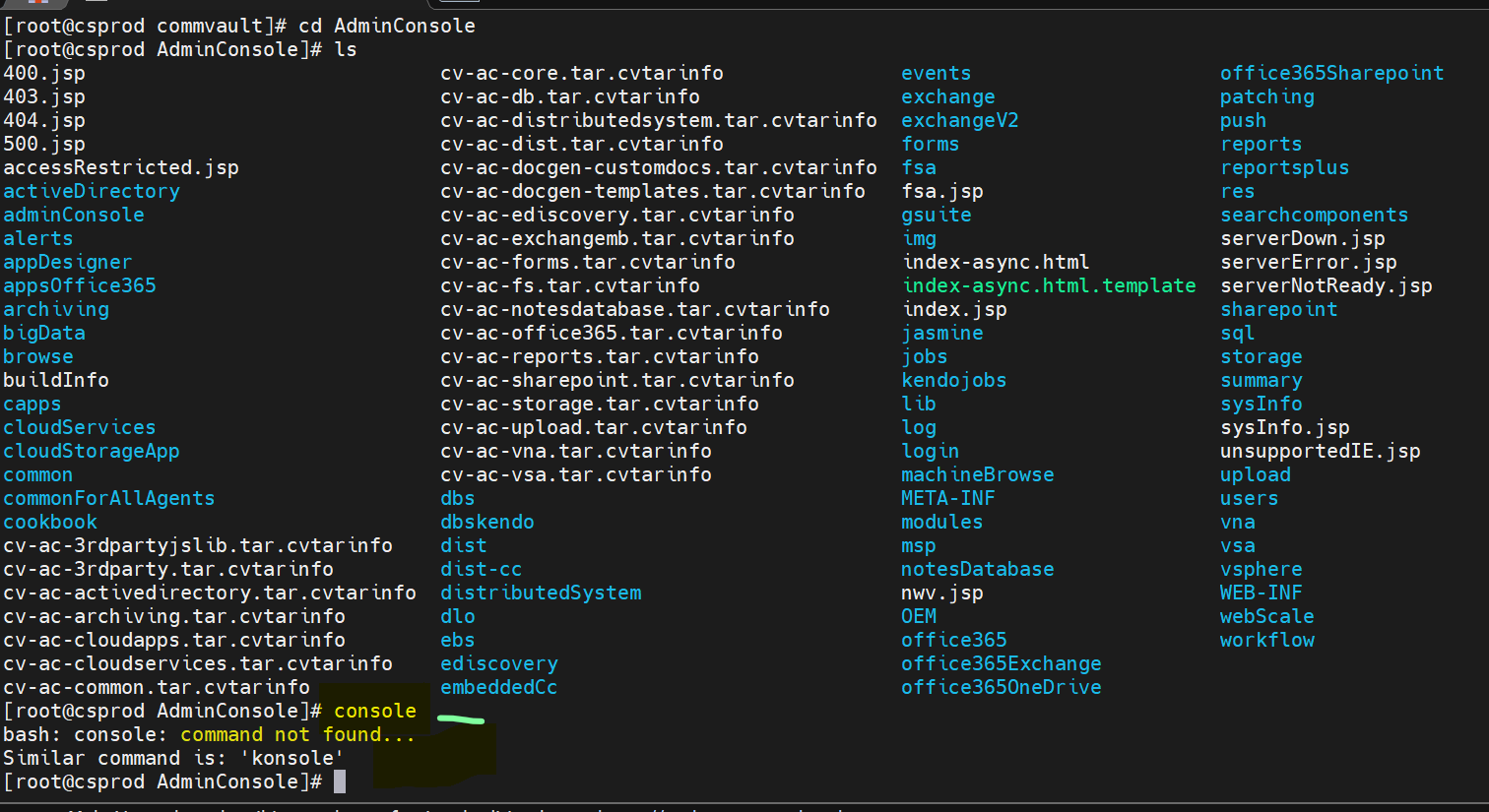
 +1
+1i have just installed commvault 2024 plateforme in a vm that contains oracle linux 7.9 and after installe it i wanted to launch the commcell console by using the command : console , but it didnt work .
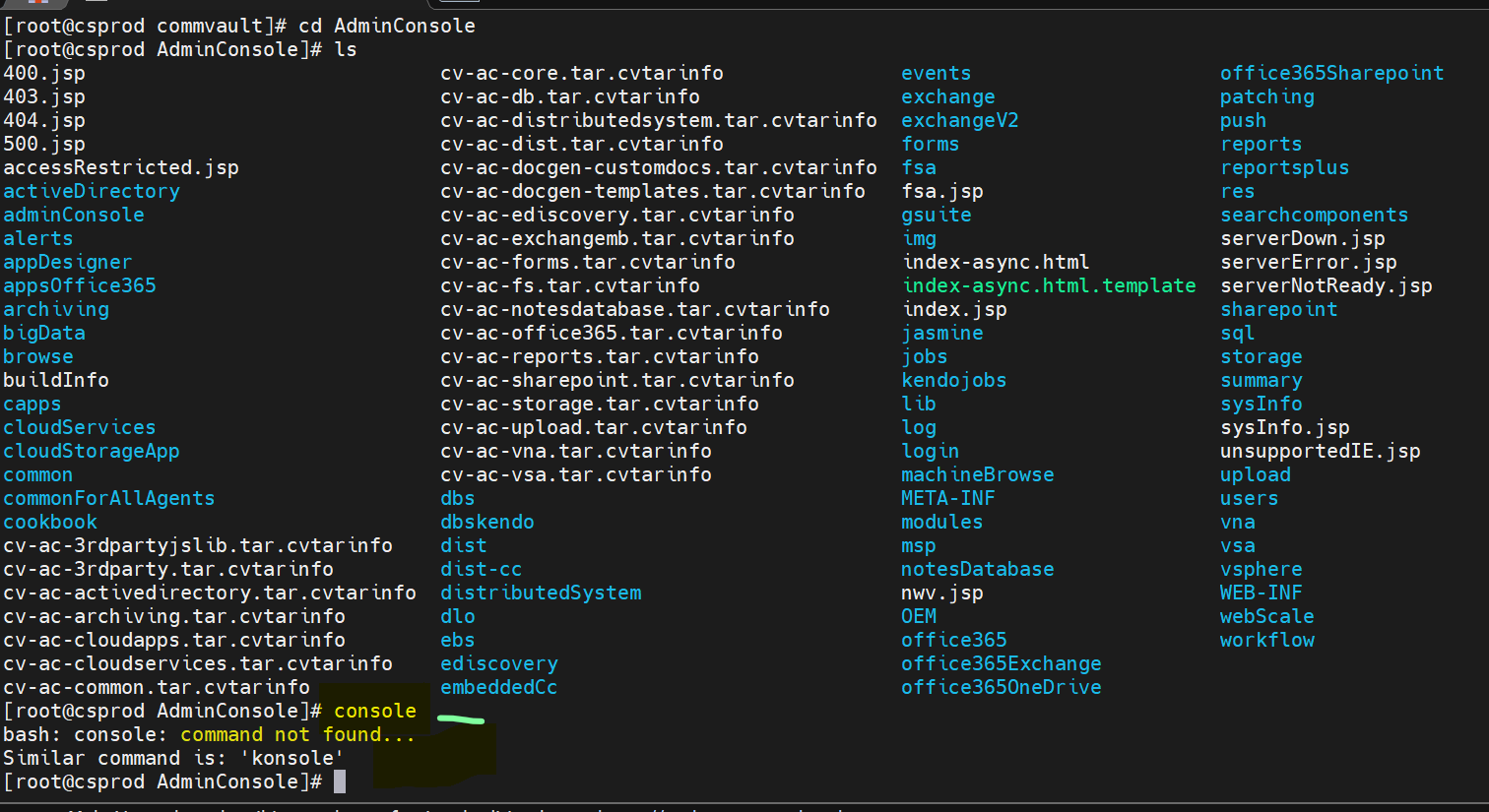
Enter your E-mail address. We'll send you an e-mail with instructions to reset your password.