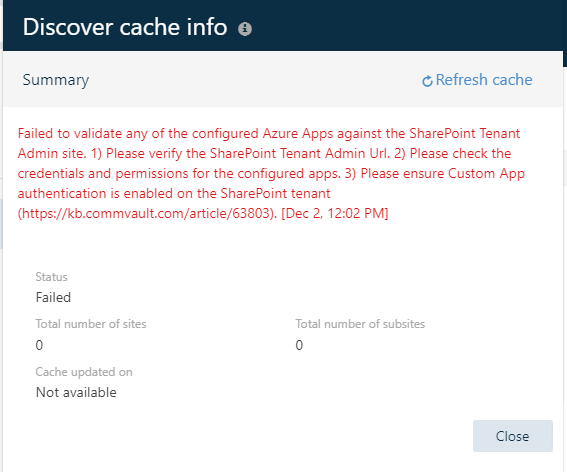11.28.126
O365 Sharepoint Online First Time Setup - Error is: The remote server returned an error: (401) Unauthorized.
This appears in the CVSPAutoDiscoverScan.log on the O365 ‘Access Node’
We have setup a new Azure App, to backup Sharepoint Online for a customer, the Azure App appears as Authorized
But we unable to get any Content, when I try ‘Add Sites’, we receive the following message - now my Azure guys tell me 1 and 2 are fine, so we go to three - the kb article refers to this command
Set-SPOTenant -DisableCustomAppAuthentication $falseWhich my Azure guys tell me is now retired
I’m hoping someone has had this pain before and knows a workaround
Thanks