Is it possible to back up In-Place Archiving of 365? I have an organization that uses In-Place Archiving for users and folders are not backed up, is it possible to change this/back up in a certain way?
Is it possible to back up In-Place Archiving of 365? I have an organization that uses In-Place Archiving for users and folders are not backed up, is it possible to change this/back up in a certain way?
Best answer by Michael Woodward
In place arching in M365 is the Archive Mailbox
Backing up the Archive Mailbox can be enabled in the O365 plan in Command Center along with other optional folders.
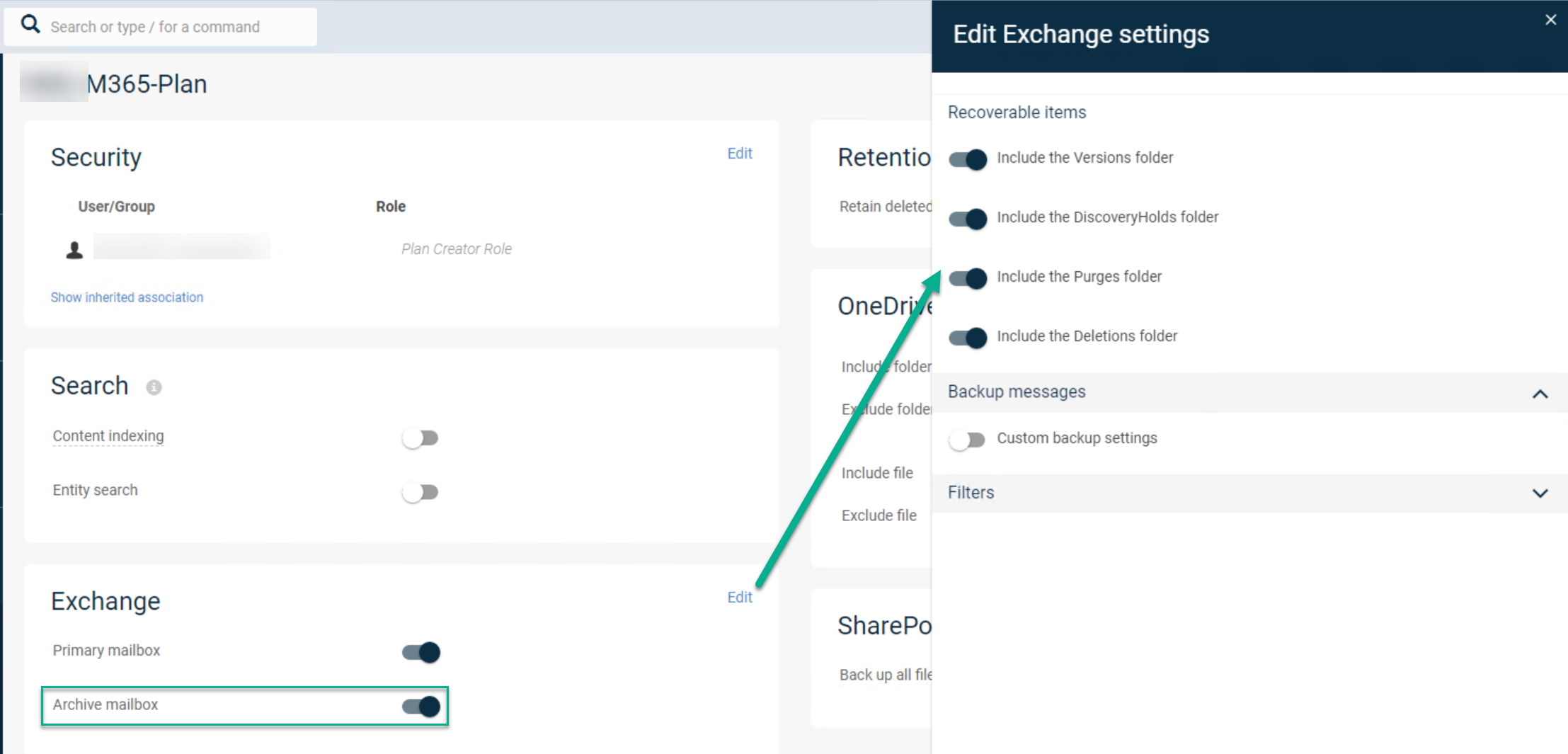
Once they’ve been enabled and the backup has run you should be able to see them in the browse of a user mailbox:
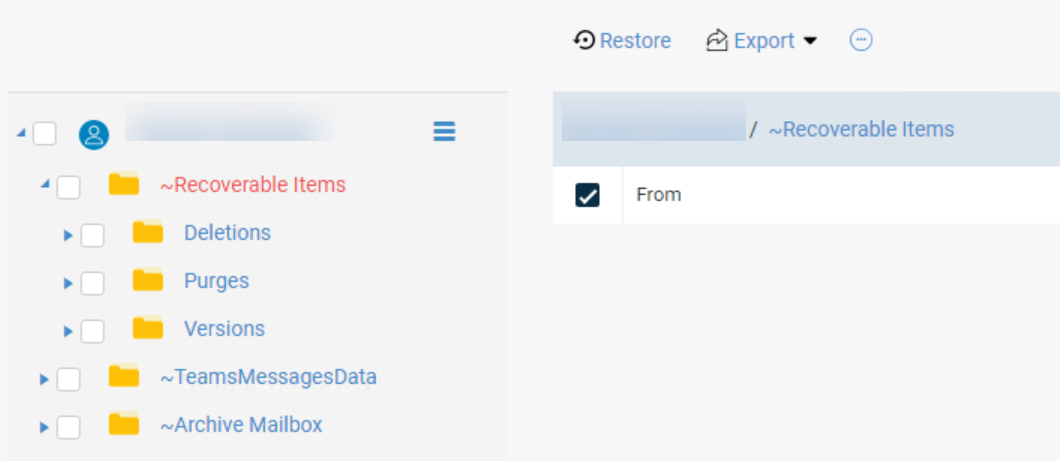
Enter your E-mail address. We'll send you an e-mail with instructions to reset your password.