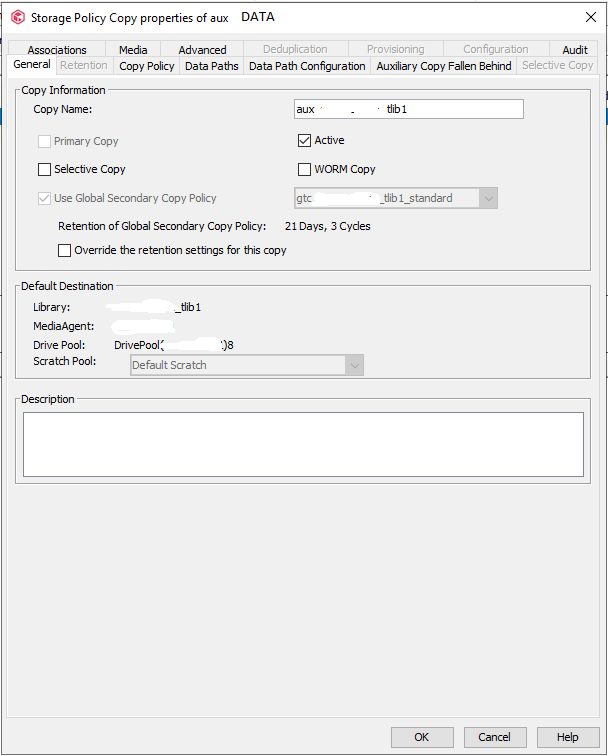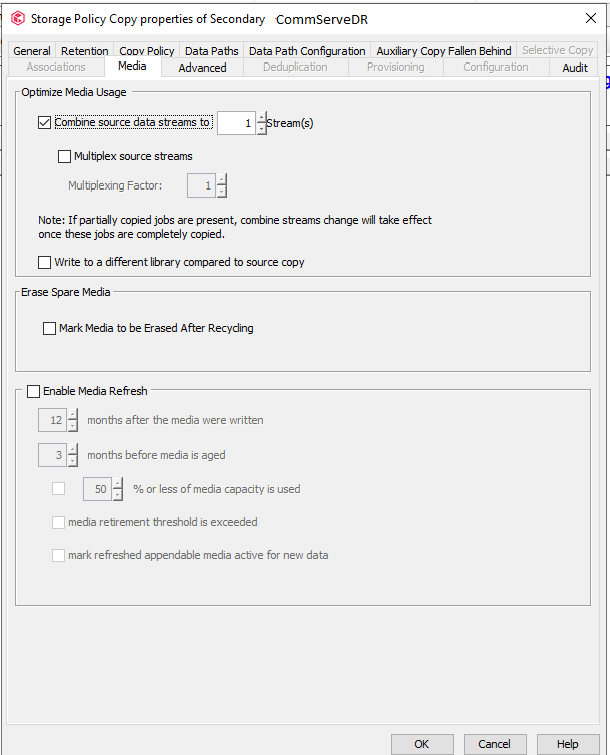If an auxiliary copy of the primary data is running, the DR Backup auxiliary copy job is waiting. What needs to be done to run in parallel?
Solved
Parallel auxiliary copy
 +4
+4Best answer by Mike Struening
Sharing the details for posterity:
Your options are to either get more tape drives so that more jobs can run together in the same library, or configure the policy copies to use 1 drive/stream and enable multiplexing to at least 5 screams so that all streams on one job will use just one drive freeing up the other drive for other jobs. It is currently using both drives in the library and locking out other jobs to wait.
Enter your E-mail address. We'll send you an e-mail with instructions to reset your password.