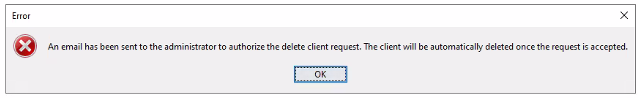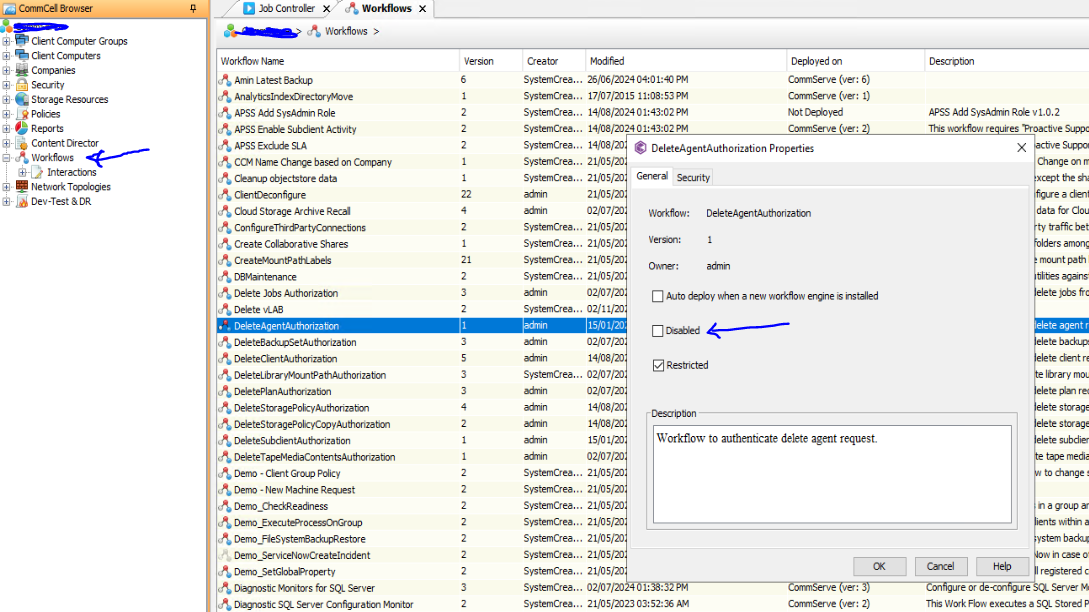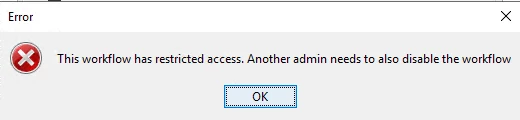Hello Commvault Community,
I recently installed Commvault in a test environment and am encountering an issue with administrative tasks.
I currently have only one profile available, which is the default admin account, and I do not have any other accounts. However, when attempting to delete clients, libraries, or storage policies, I receive a message stating that the request has been sent via email and will be processed once approved.
I have verified that my admin user account is configured as an administrator and has the appropriate roles and privileges. I would appreciate any guidance or solutions you could provide to help resolve this issue.
Thank you in advance for your assistance.