Hello,
I have clientes with commvault agent installed but no register on commcell. When i try register the client with the option “Fetch the configuration information from the client that is already installed in deocupled mode”.
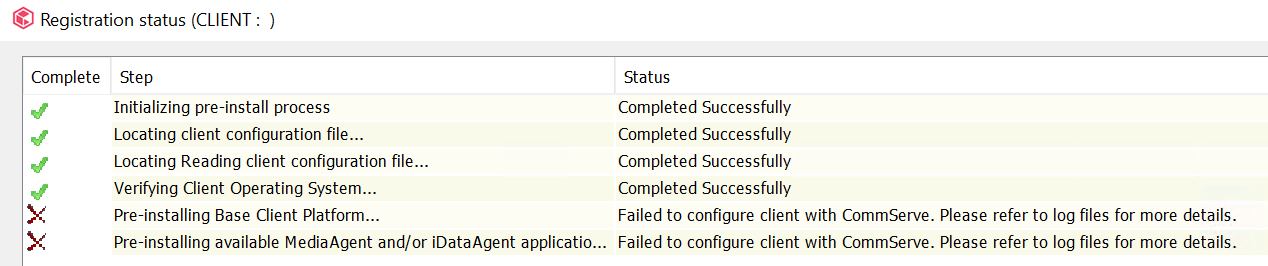
from the client's cvfwd.log log file i see that following
6416 07a0 03/11 12:17:10 DT:00043 CN:92536 [COMMSERVER_ID->CLIENT_HOSTNAME:cvd] ERROR: Client connection failed on CLIENT_NAME: No direct tunnel to CLIENT_HOSTNAME
6416 07a0 03/11 12:17:19 DT:00044 CN:92538 [local->COMMSERVER_ID:AppManager netw] Successfully completed client connection {afcbd2b3-ae18-b5a3-2f6e-12e4be337e94}
6416 07a0 03/11 12:17:50 DT:00044 CN:92539 [local->COMMSERVER_ID:AppManager netw] Successfully completed client connection {455e23f1-a693-5152-5a2e-4a1dc262f5f4}
the client port 8400 is listening
netstat -ano |findstr 8400
TCP 0.0.0.0:8400 0.0.0.0:0 LISTENING 1480
What could be happening?
Regards








