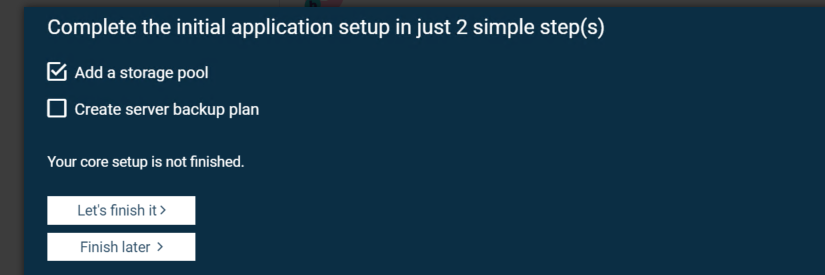Hi all,
I am trying to set Entra ID backups on our CommCell.
I am following the documentation under Getting Started with the Azure Active Directory Application, including Complete the Guided Setup for Active Directory which is one of the steps.
When I go to Guided Setup on the Commserve, all of the applications within “Protect” are greyed out, so I am not able to find the AAD or AD Application, or access any of them (see screenshot) including other tabs in that page. Even when logged in as local administrator, which is associated with the master role.
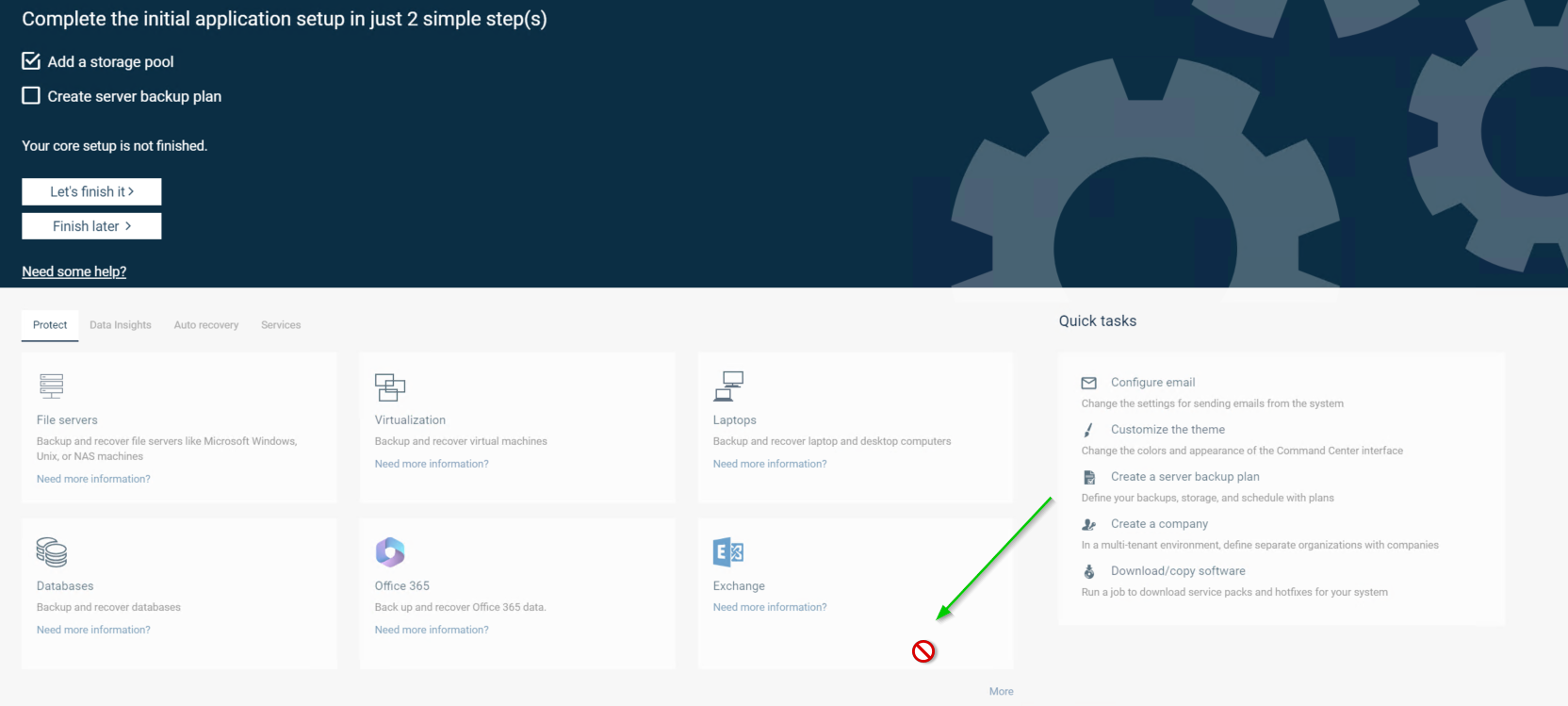
When the vendor helped us implement Commvault, I notice they didn’t use backup plans to schedule and run backups. And if you see in the screenshot, the “Create server backup plan” checkbox is not checked out, which makes the core setup unfinished. I wonder whether the system needs a backup plan created, even though it will not be used to be able to work with additional applications?
Thanks in advance.
Kind regards.