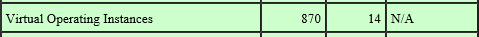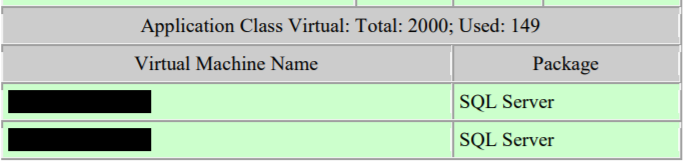Hello,
I have some question about application class 1 lincense. I have installed around 400+ sql in commvault and if i look to my License summary then i see like 6 sql clients onder te tab Application Class 1. And that not what i want because its using client license.
On the sql client i have instal only sql software and after full back i have released license for file system.
I do find Mirosoft Sql server on Components in the Application Class Licenses for Application class1. But why another 395 installed sql clients are not listening in license summory onder Application class 1 ?