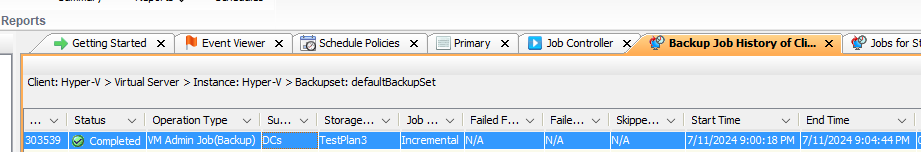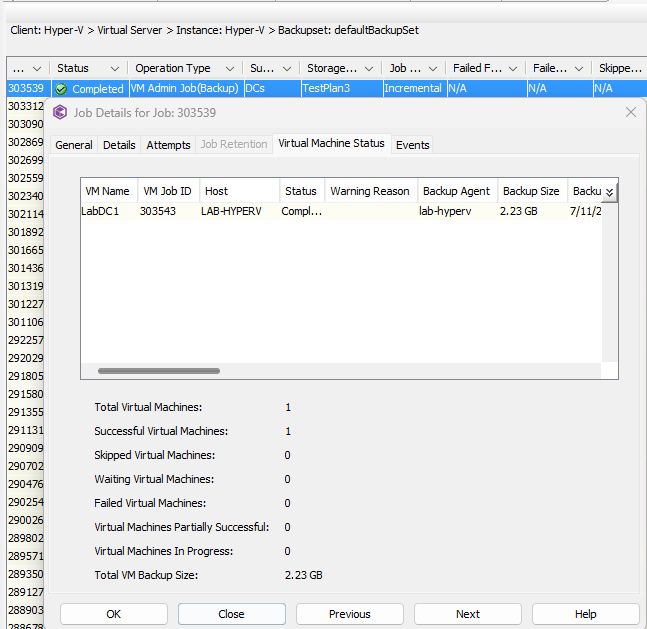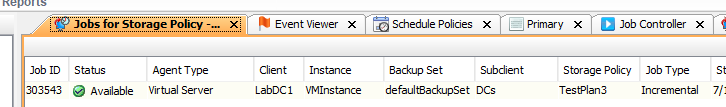Hi All,
- subclient SUB1 with VM1 use storage policy P1
- storage policy P1 retention 7 days 1 cycle with disk library DL1
- manual execute subclient SUB1 backup on 2 Jul 2024 successful
- 12 Jul 2024 we check storage policy P1 > View > Jobs, unselect time range but cannot see the job history subclient SUB1 backup on 2 Jul 2024
- 12 Jul 2024 right click subclient SUB1 > Backup History, can see the backup job on 2 Jul 2024
- check Storage Resources > Libraries > DL1 > Mount Path > View Contents, can see VM1 backup data on 2 Jul 2024 not Aged
Q1: why the storage policy P1 cannot see the the job history subclient SUB1 backup on 2 Jul 2024?
Q2: since the Storage policy P1 cannot see the job history subclient SUB1 backup on 2 Jul 2024, if create aux copy and select Backup period Start and End Time 2 Jul 2024, will data copy to tape? If no, how to copy VM1 backup data on 2 Jul 2024 to tape?
Best regards