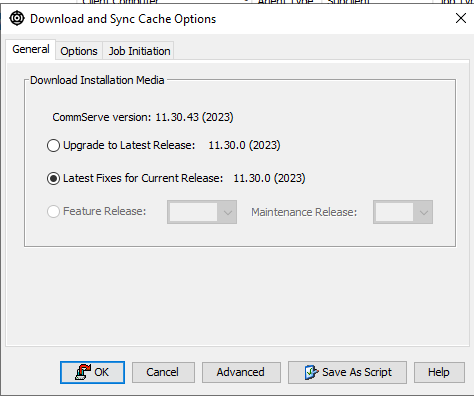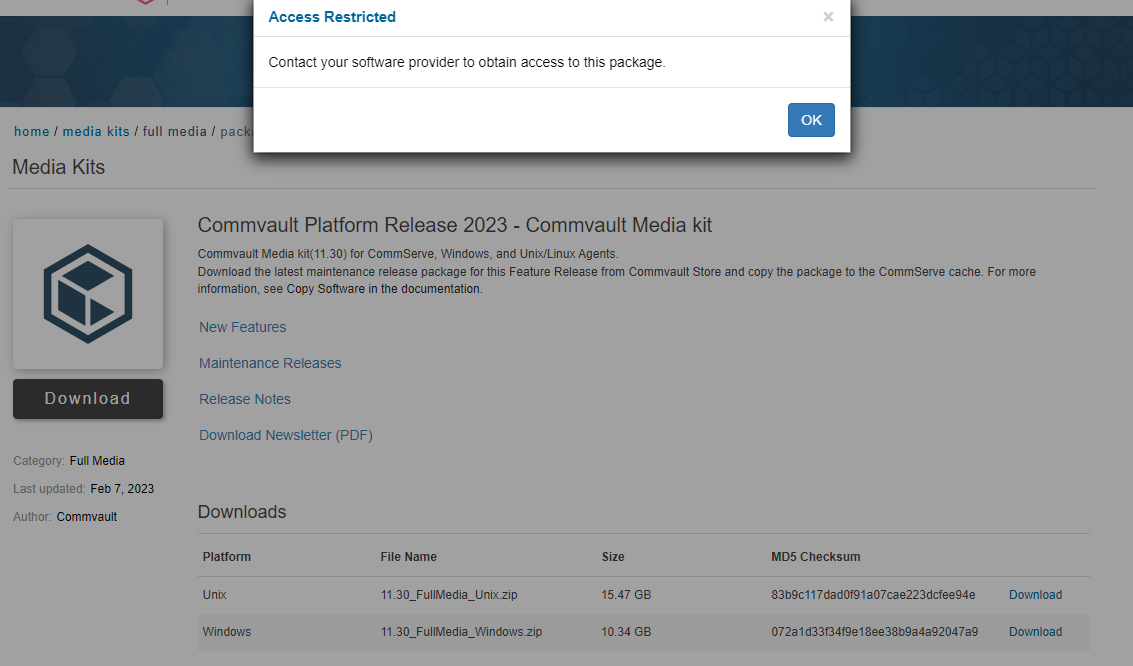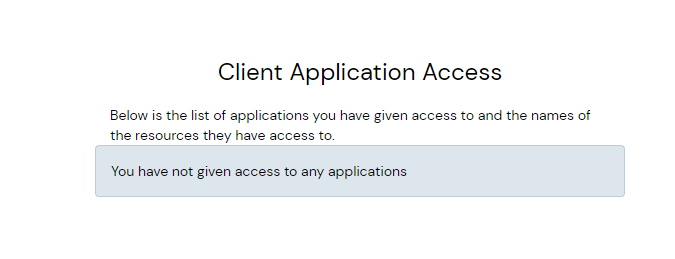Hello,
In my configuration, the CommServer and a Windows System are both members of a domain. When I try to add the Windows System as a laptop, the job fails with the error shown below.
68:574 Required media version [11.30] with transaction Id [4859364] is missing in the Software Cache. CommServe may be installed with a lower version media. Please check the media in Software Cache and try updating the CommServe before updating clients.
Source: win-c7k6li9lpl7, Process: DistributeSoftware
I looked into the software cache on the CommServer but couldn't find anything. I need some assistance here.
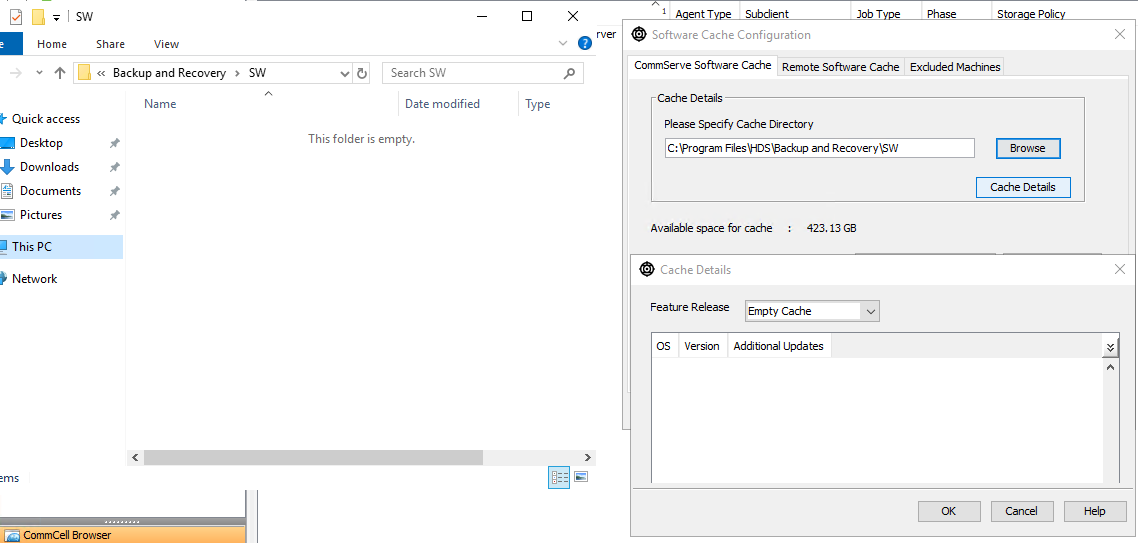
CommServer Version : 11.30.43 [Hitachi Data Protection Suite]