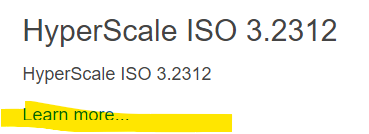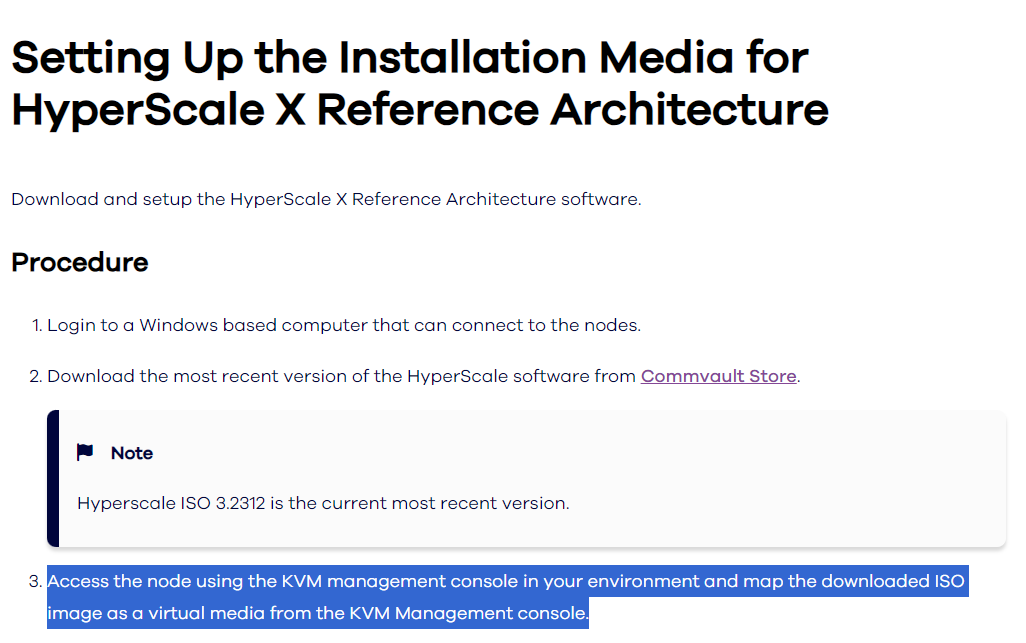i have got 3 x HPE Apollo nodes, which i want to deploy Hyperscale X, as per below Commvault Hyperscale X reference architecture document , we should validate version of hyperscaleX in the "preparing environment step". i dont understand how we can check version when we don’t have installed ISO yet on the server.
my understand is, we install hyperscale X ISO on baremetal server, and this ISO also contains RHEL.
Also , as per below link of “Setting Up the Installation Media”, if i directly mount ISO on each Server A,B,C and then when i start installation on server A, it will also start installation in Server B, C automatically or i need to manually login to Server B,C and start installation ? or both works ?
Also link says about using another windows system, why do we need it and how can we access KVM of the new hyperscale X servers ?