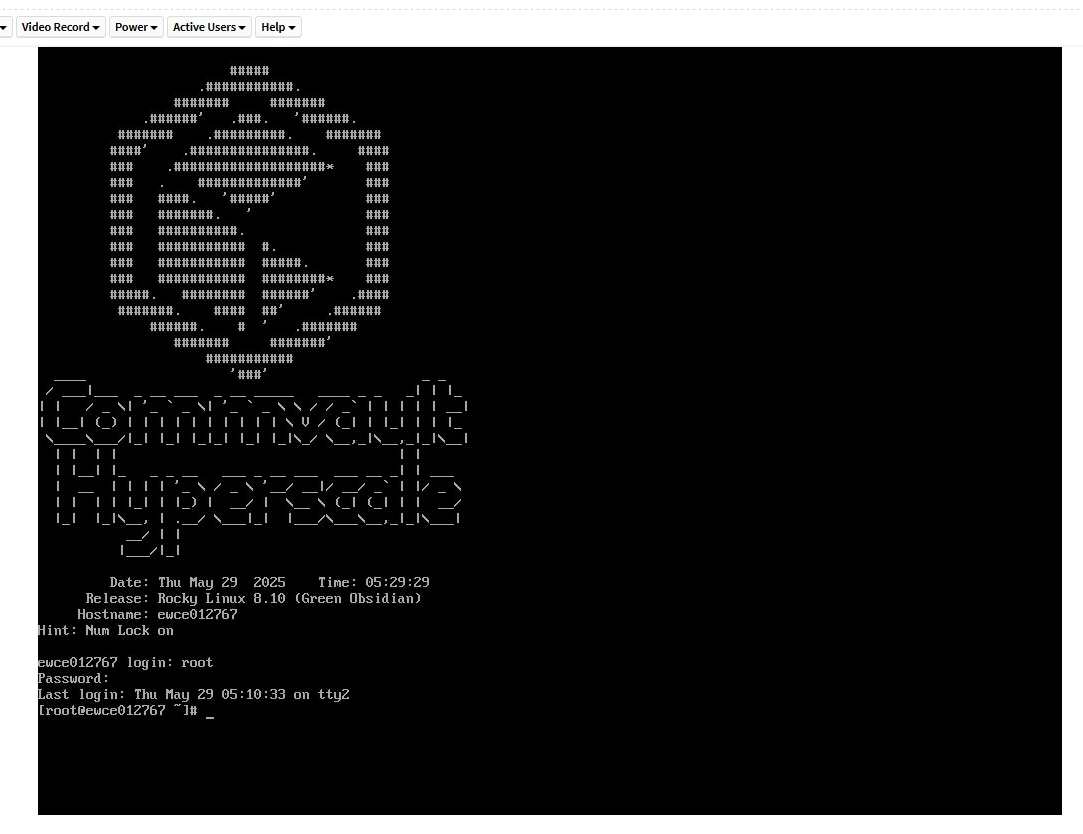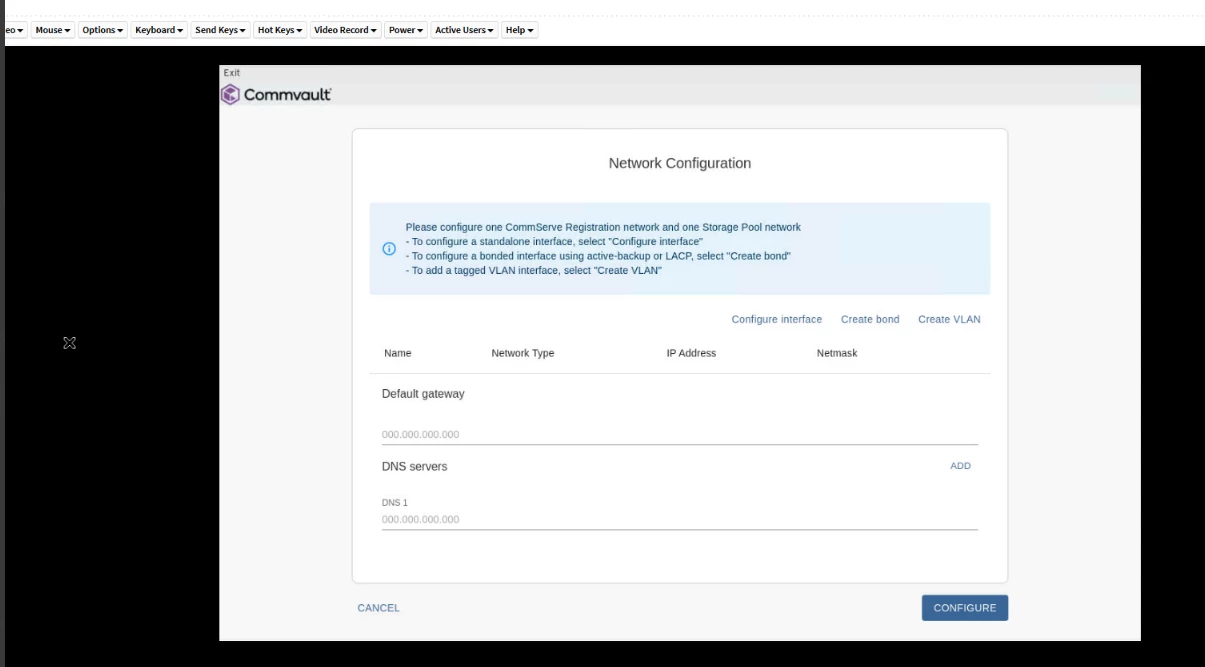Hi,
When I install Commvault on hyperscale, part of my screen is cut off. Do you know of a solution?
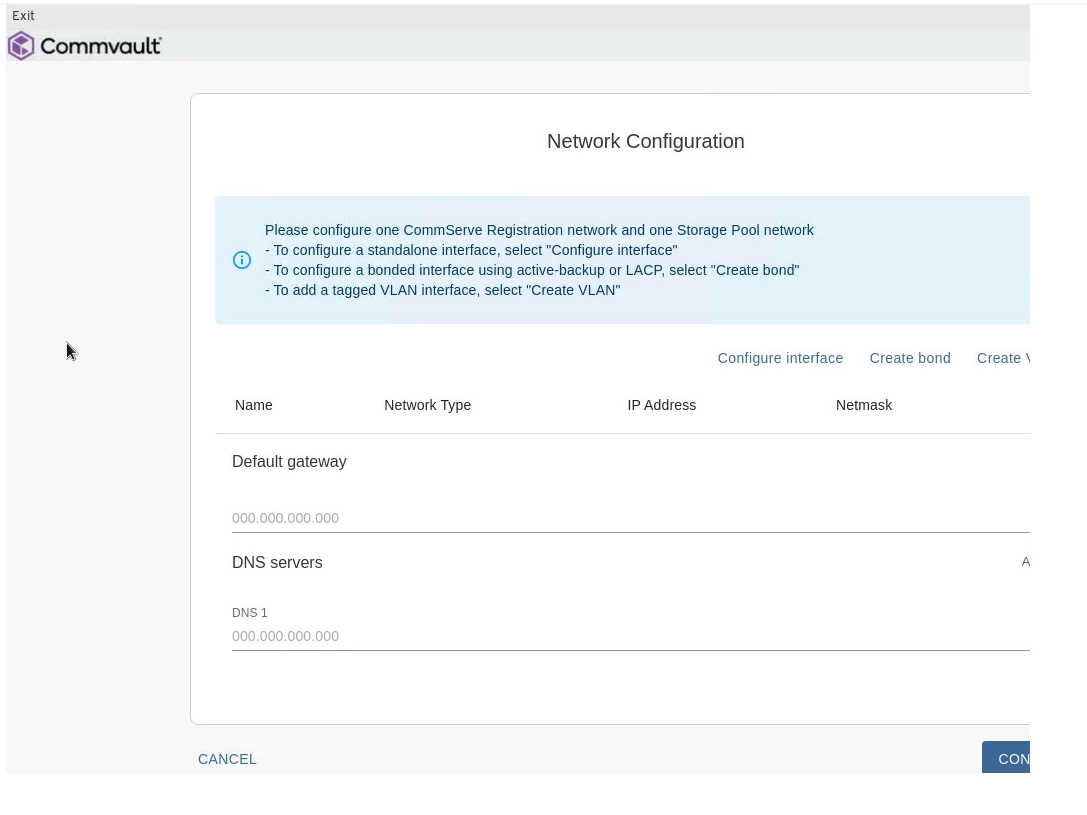
The effect is the same whether I use H5Viewer or JViewer. Zooming in or out doesn't help either. Just to add, everything was OK in the command line of Rocky Linux itself before running the installation.