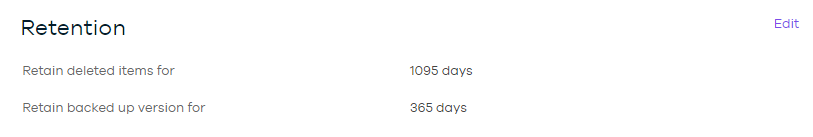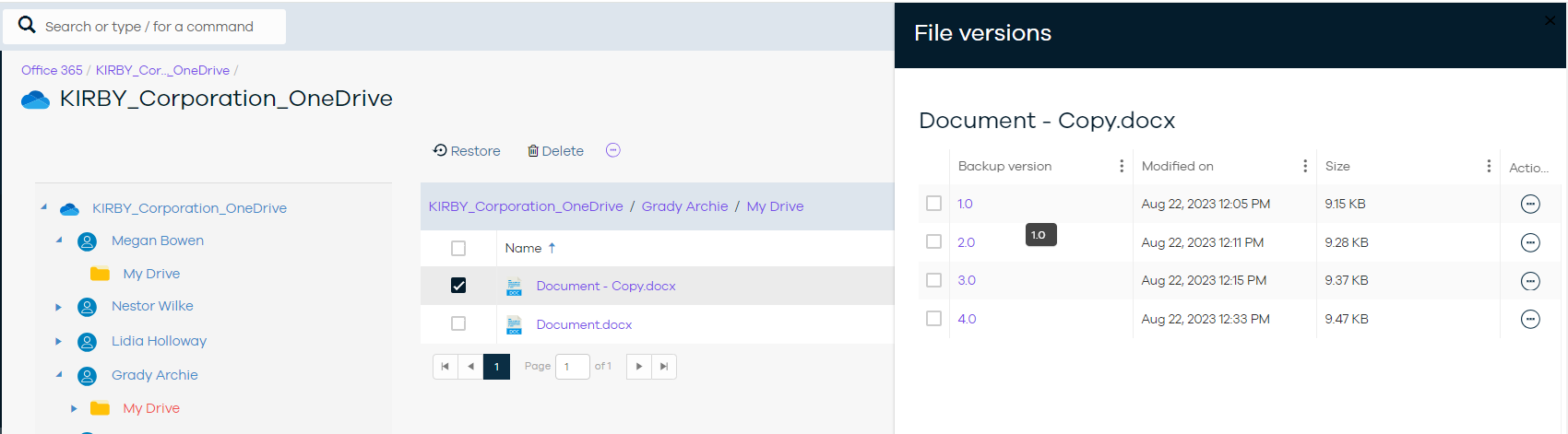Hello experts,
I have a question about O365 backups on metallic.
When creating a plan, it is not possible to define whether the backups will be full, incremental or differential.
How does commvault Metallic work with backups?
One full per week and X incremental?
Kind regards
Max