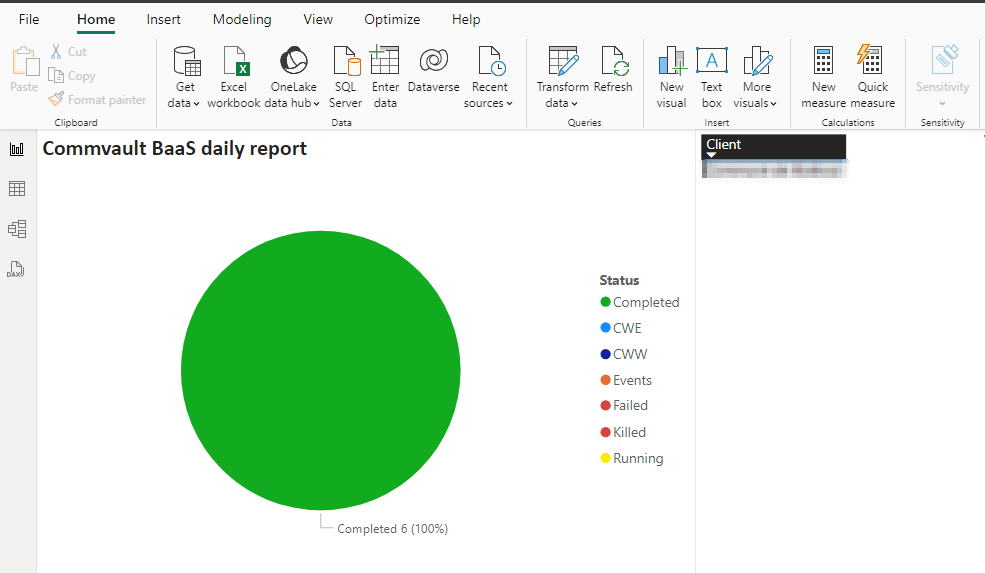Hello,
I want to use PowerBI to retrieve data from Commvault Cloud SaaS plateform but even after reading the documentation from API portal and tried to connect to the URL with a specific user I didn’t make it work.
Does anyone already use a custom query into PowerBI to get access to Commvault platform through API ?
I don’t need help about transforming the data but just to understand how to connect to the API it seems that there is no token, I need to use a username and password to my metallic.io URL but it’s unfortunately not clear.
Thanks for your help.
Benjamin