I just recently set up Office 365 for Metallic, but I don’t see the storage details. Where can I find these?
Solved
How do I find my storage location details for Office 365?
 +4
+4Best answer by Michael Mancino
Hi
Good question! This can be found by selecting Manage > Plans.
From there, you’ll see your Office 365 storage plan which contains the storage region selected when performing the initial configuration.
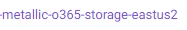
See further details here: Configuring Standard and Enterprise Plans for O365 (metallic.io)
Thanks
Mike
Enter your E-mail address. We'll send you an e-mail with instructions to reset your password.






