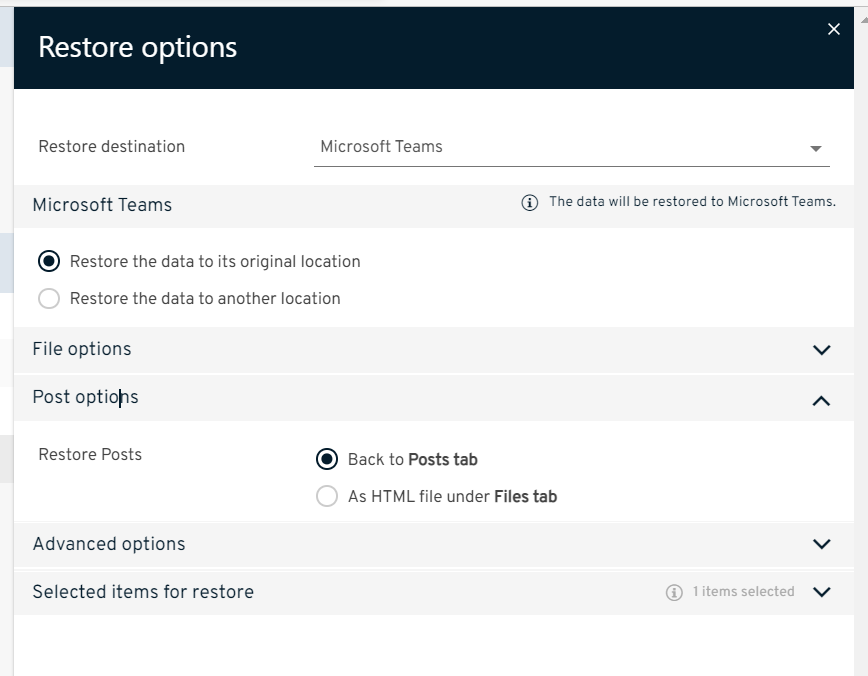We recently began onboarding our Office 365 products to being backed up in Metallic. As I understand, Teams data is stored in SharePoint (Team Files), OneDrive (one-on-one group chat files), and Exchange (hidden folders associated with the chats/teams/channels).
I would like to know, is Metallic uniquely storing this data separate from the other Office 365 products, or is it pointing to the data in the other products? So if we loose the data from a team, could it be reconstituted from the data that Metallic backs up from the other products, without having to specifically backup a that team? Obviously it would probably be much easier to simply restore the team itself rather than rebuilding the team from data, I am just curious if this is something that is possible.