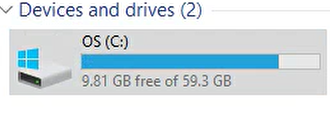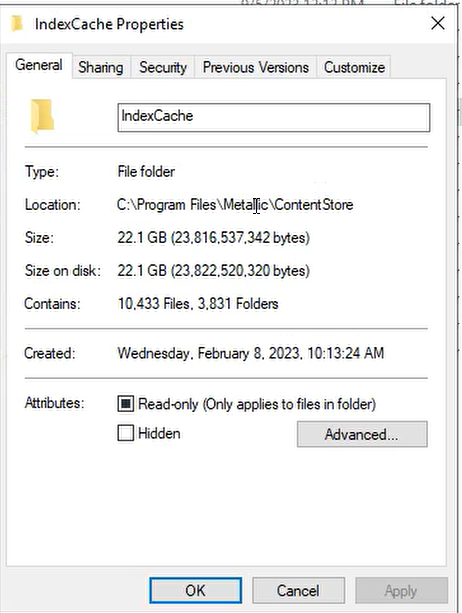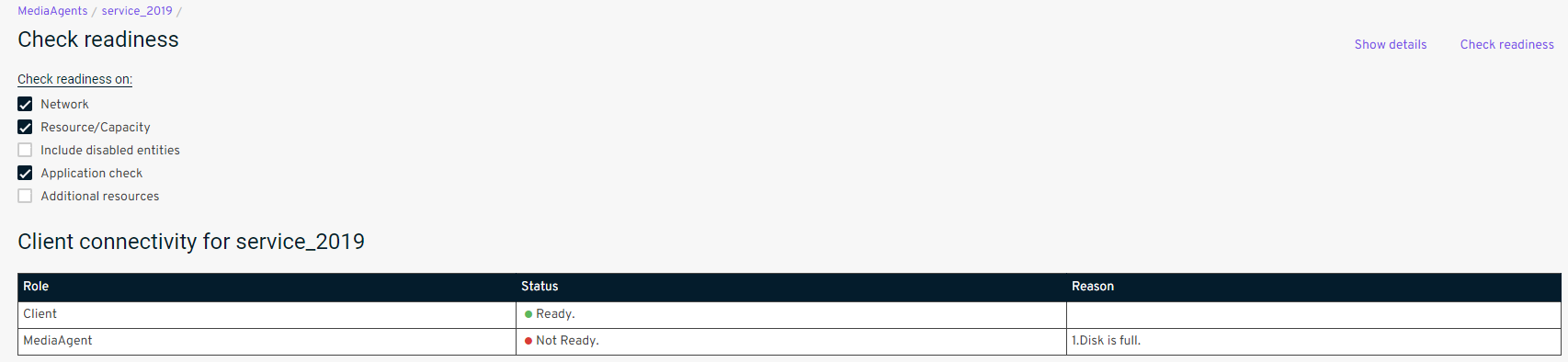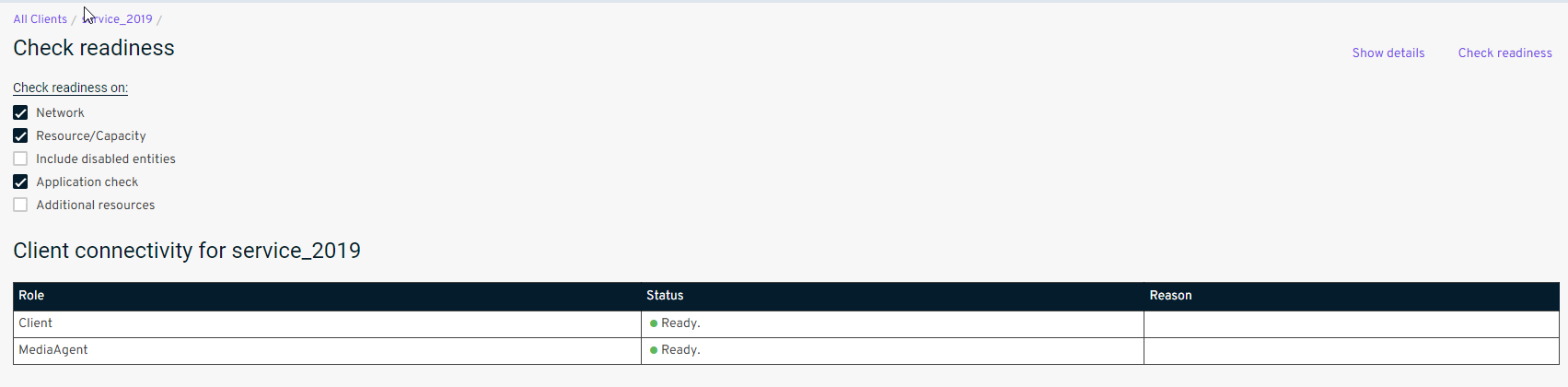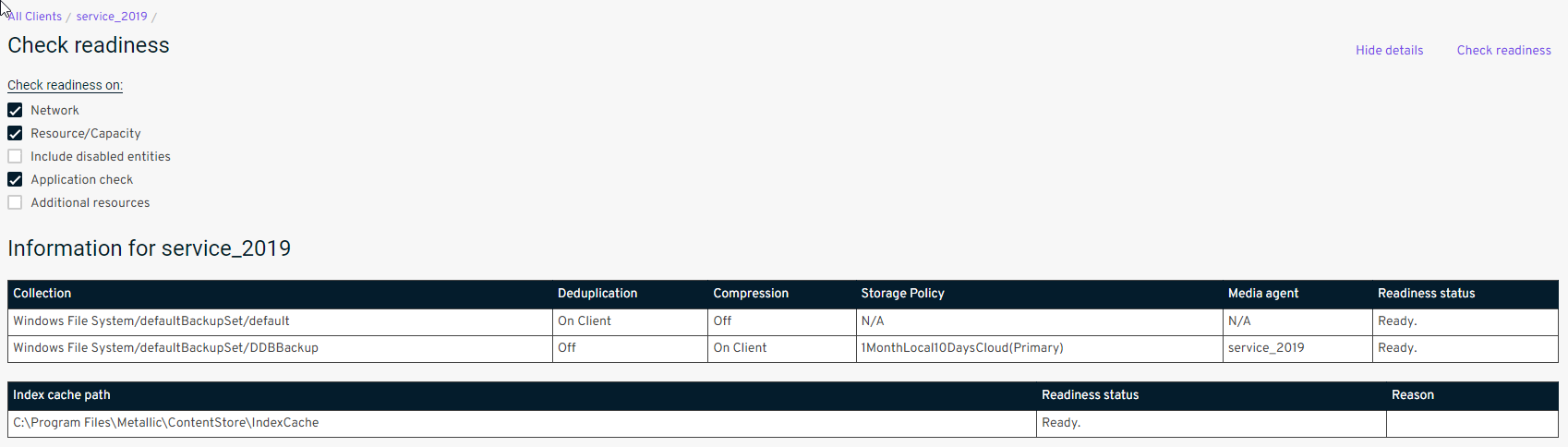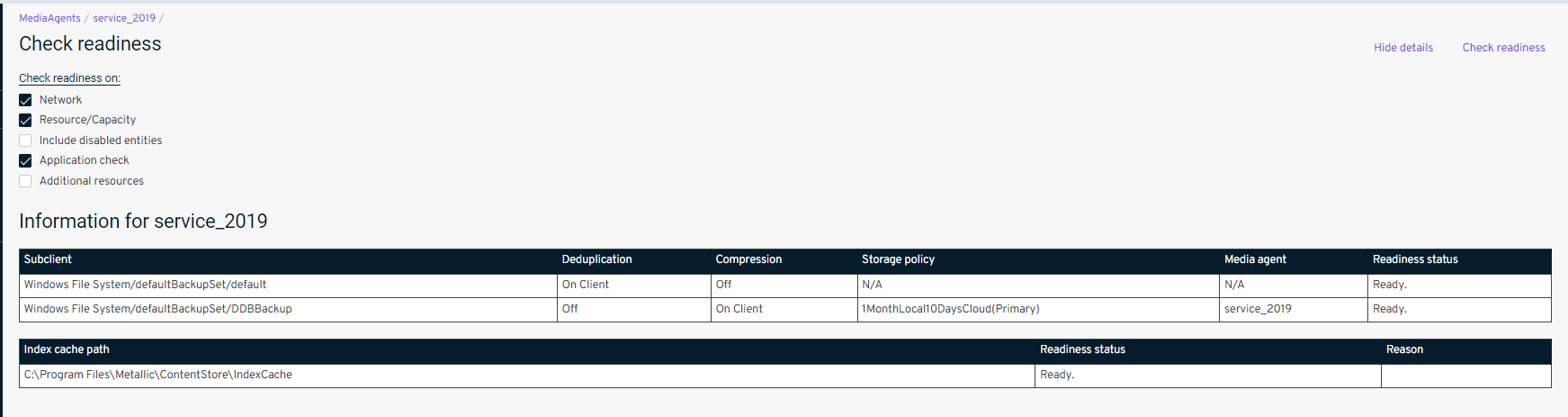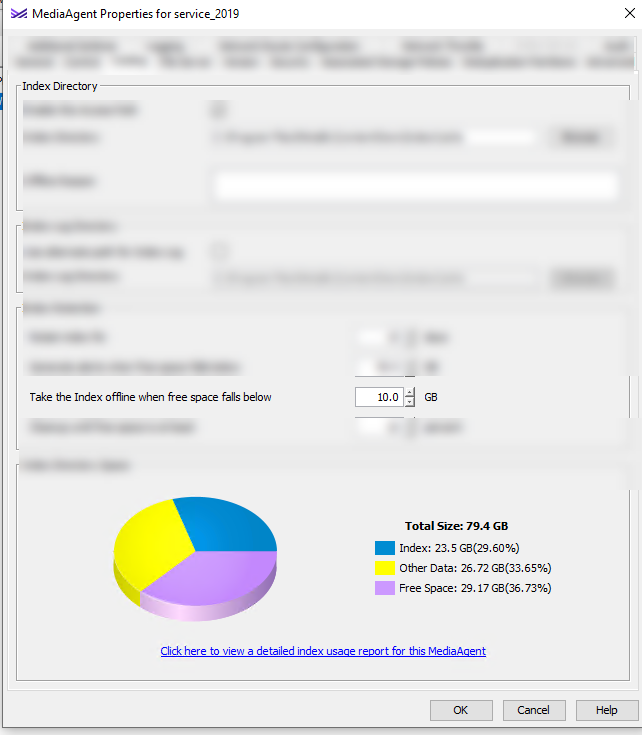Hello, everyone.
I need your support.
For the past week the "Metallic" backup when doing a Syntethic Full gives this error: "Index server is disabled on the Media agent [service_2019].
Source: cms01102c1eu06, Process: StartSynthFull".
I restarted the MediaAgent "service_2019" but the problem is still there.
I ask for your help, how can I solve it?
Thank you
Carmine