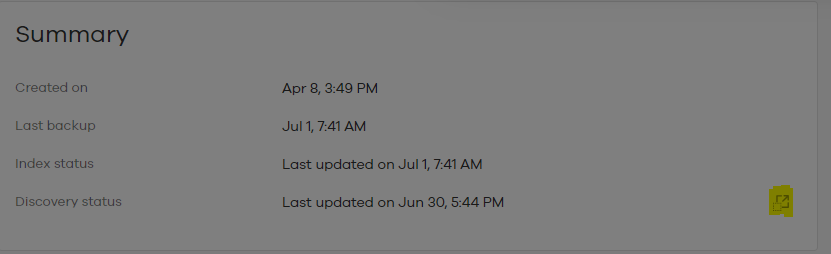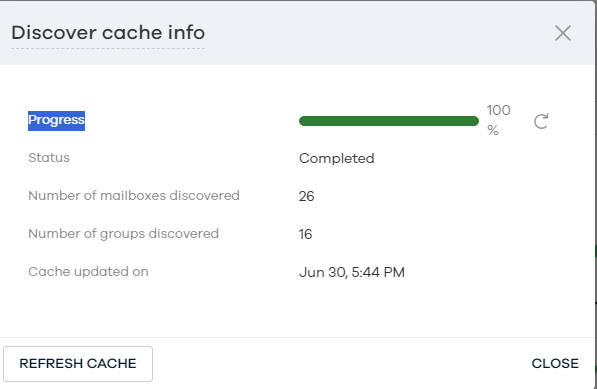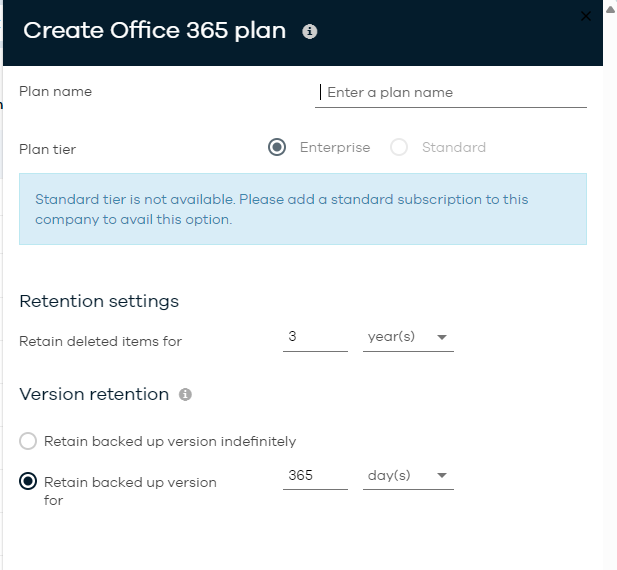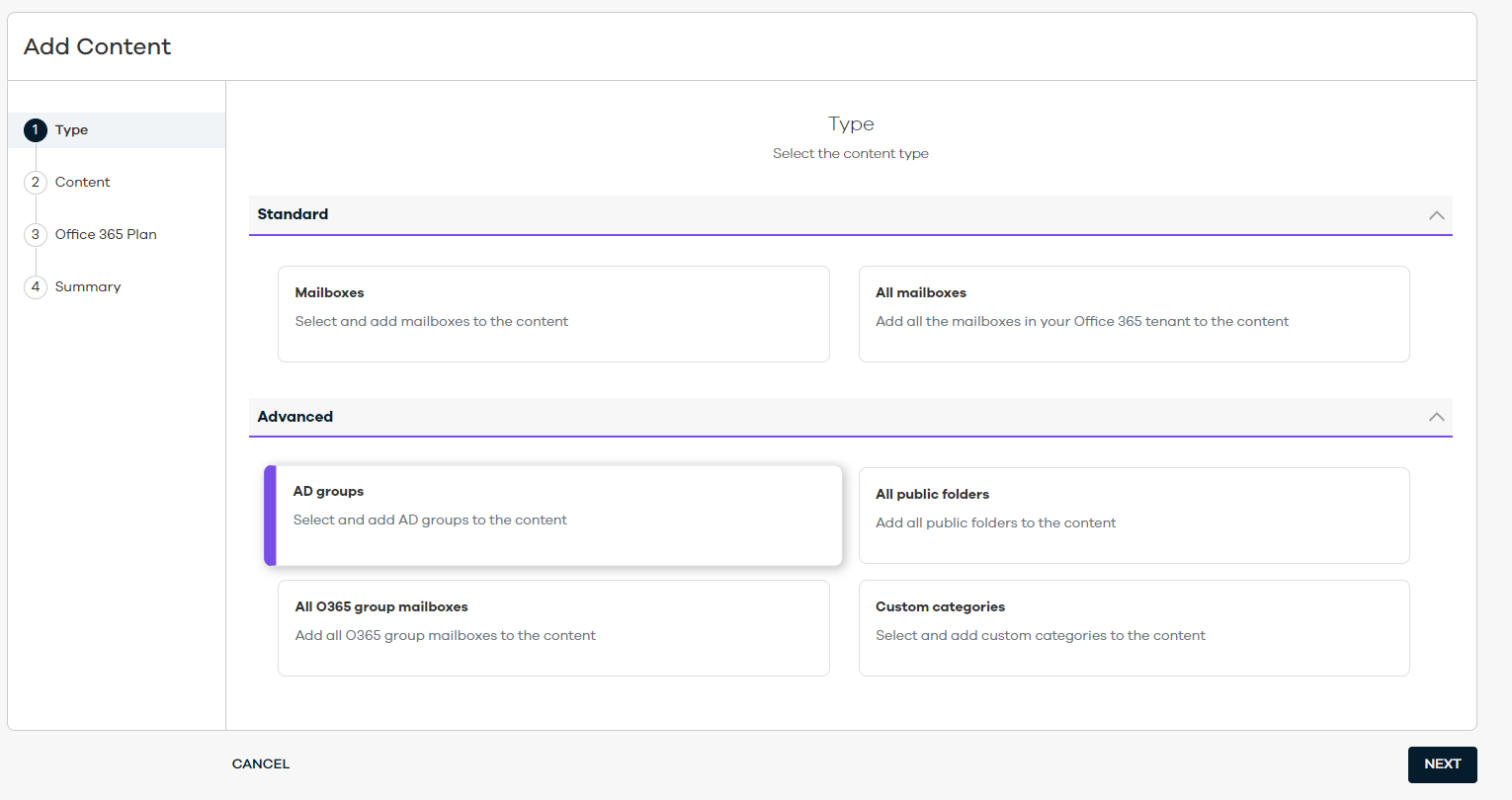Customer has concerns that storage usage keeps increasing with incremental backup for M365. There is also risk if one of the jobs corrupted (job 99), we cannot recover future jobs (job 100). What is the workaround to have weekly full backup for M365?
Can we create weekly full backup for M365 for all mailboxes (new mailboxes are _automatically_ added into the backup job)? Do we use below procedures for automatically include all new mailboxes?
https://docs.metallic.io/metallic/adding_all_mailboxes_to_backup_content_for_exchange_online.html
Thank you.