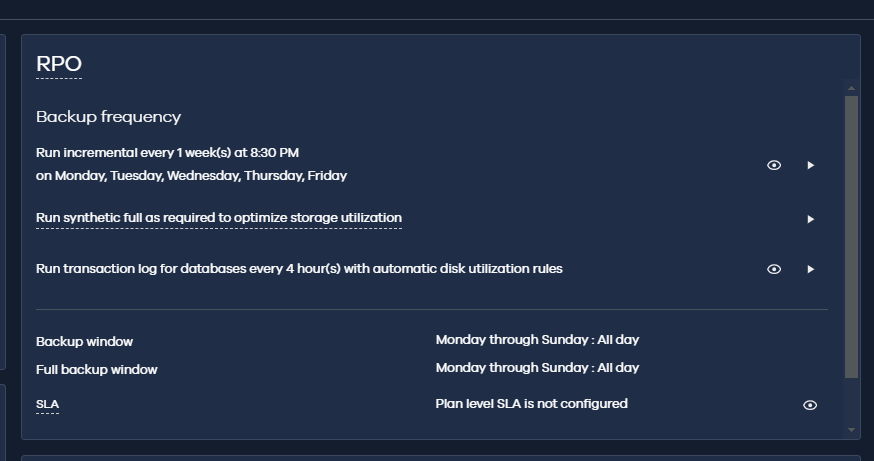Hi Team,
We have configured Oracle backup in Metallic cloud, there are two sub clients, one is default and another one archive log sub client.
Currently the log backup is running every 10mins but not able to see the schedule configuration.
Please advise how to check the schedule option in metallic.