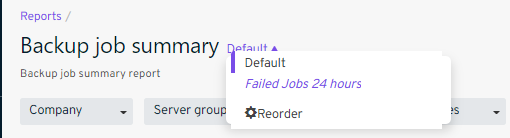What is the Backup job summary report?
The Backup Job Summary Report displays information about backup jobs that ran during a specific period of time.
Why should I use this report?
This report is a very powerful tool for admins to review the status of their jobs. Users can capture trends or reasons for job failures. Frequently checking this report will help make sure your company’s SLA is being reached.
Where can I find the report?
From the main panel select Advanced View
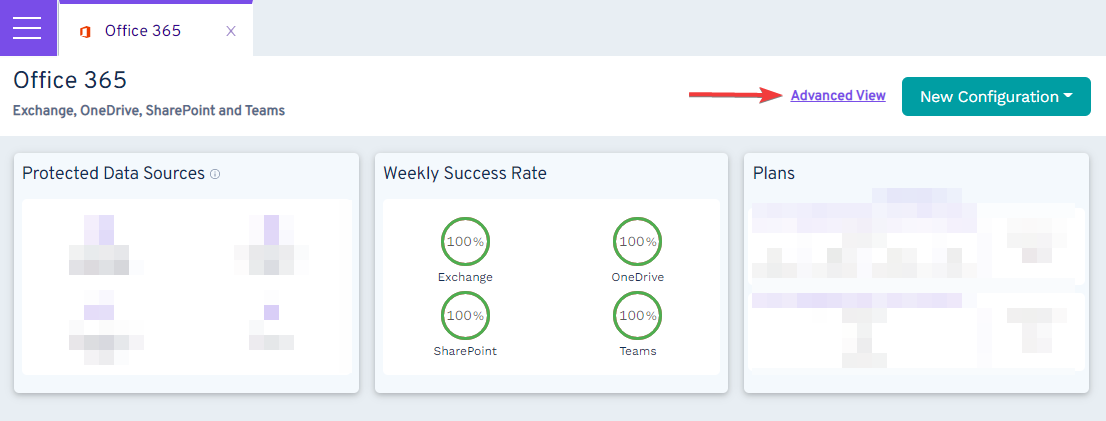
in the next pane select Reports then navigate to the Monitoring section and select Backup job Summary
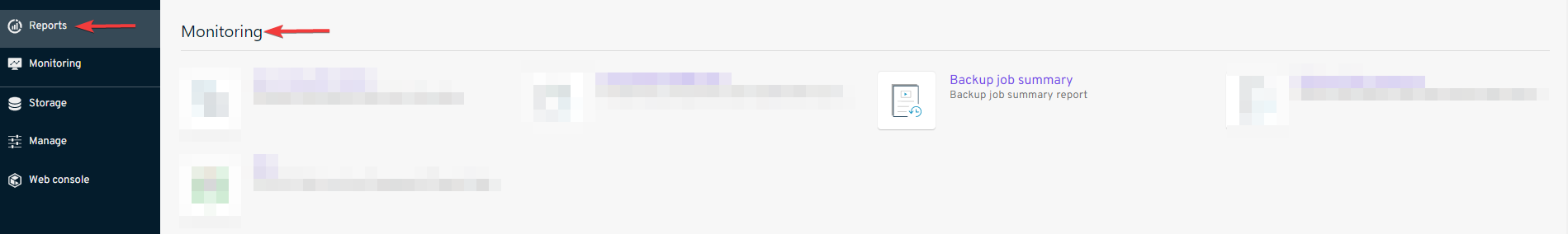
What can it do?
The default pane will show you the job summary of all jobs run from a 24 hour period. It will show what was successful, failed. It shows the app type and the throughput of your backups.
you can select parts of the pie chart to filter to a more granular level or can create a specific filter from the top row
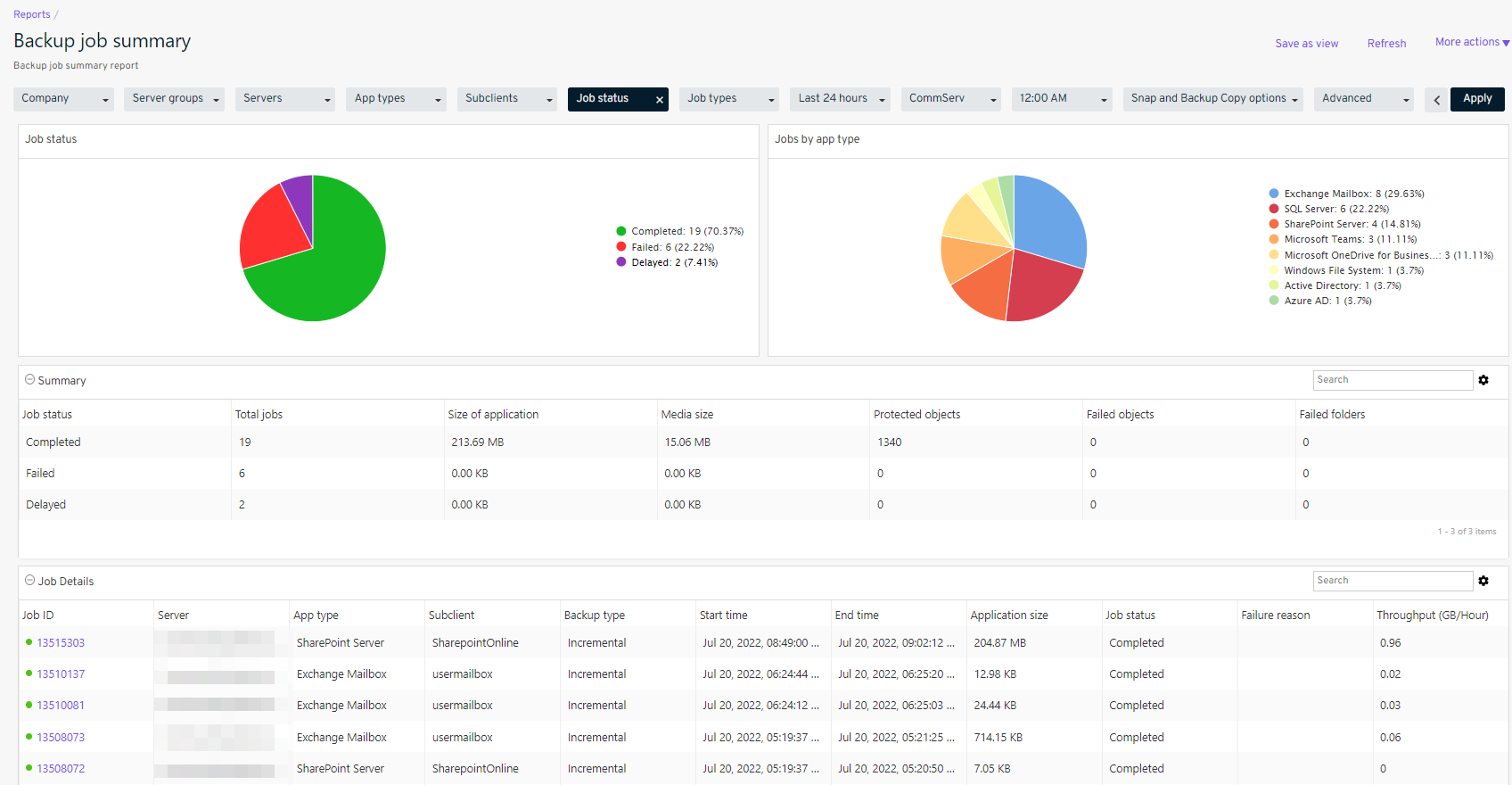
In the example here I’ve selected failed jobs. The Job details at the bottom shows the failure reason and the type of backup. Selecting Save as view a custom view can be created
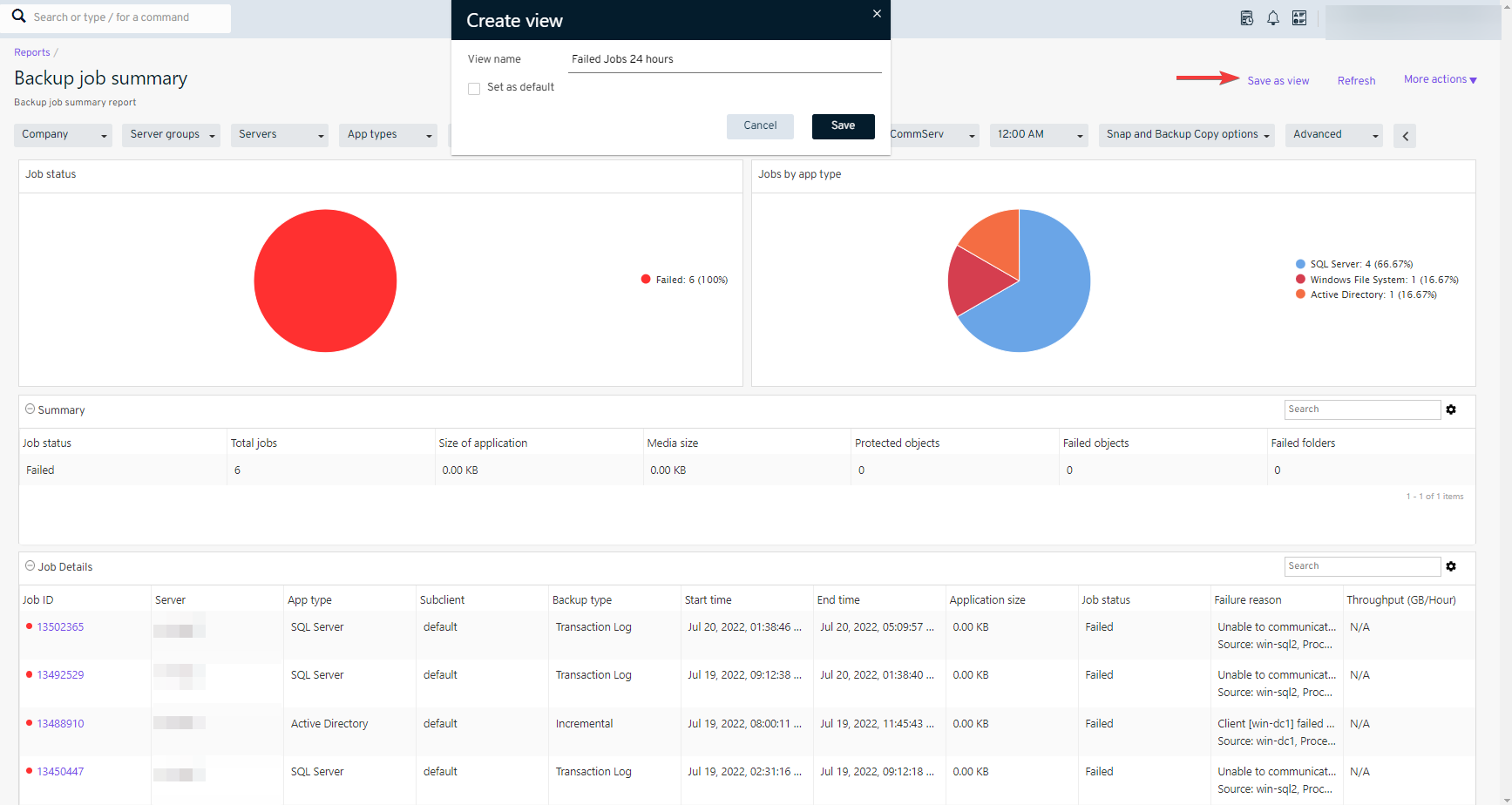
after its created a new option is available to select the views to allow users to snap between multiple views without having to select the granular options each time you view the report.