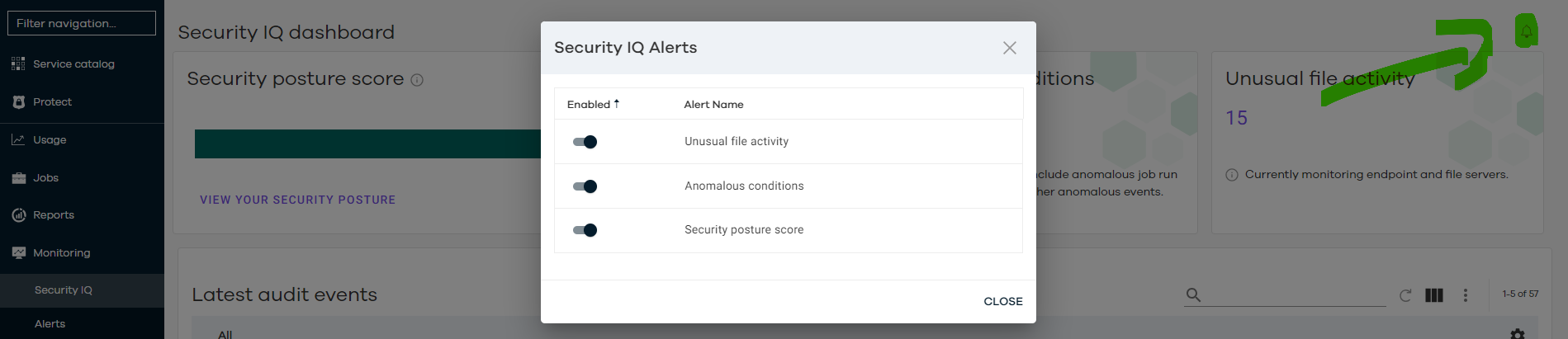Customer has SaaS and wants to include their Azure virtual machines for unusual file activity monitoring. in SaaS are we able install a restore only agent on the virtual machines to include them for monitoring? Please provide instructions for my SaaS customer to obtain and install this restore only agent themselves.
Question
Monitoring Azure Virtual Machines in SaaS
Enter your E-mail address. We'll send you an e-mail with instructions to reset your password.