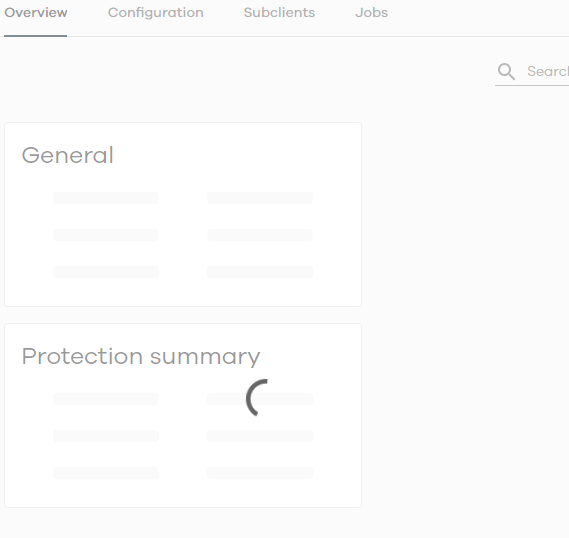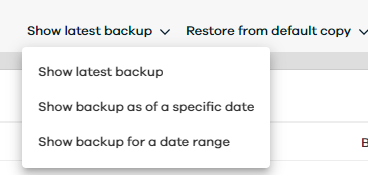When selecting system to restore the overview is bypassed and displays the content. I will have to select the time range from the content page. This only happens on 1 system from what i can tell so far.
Question
Overview is bypassed when attempting a restore.
 +2
+2Enter your E-mail address. We'll send you an e-mail with instructions to reset your password.