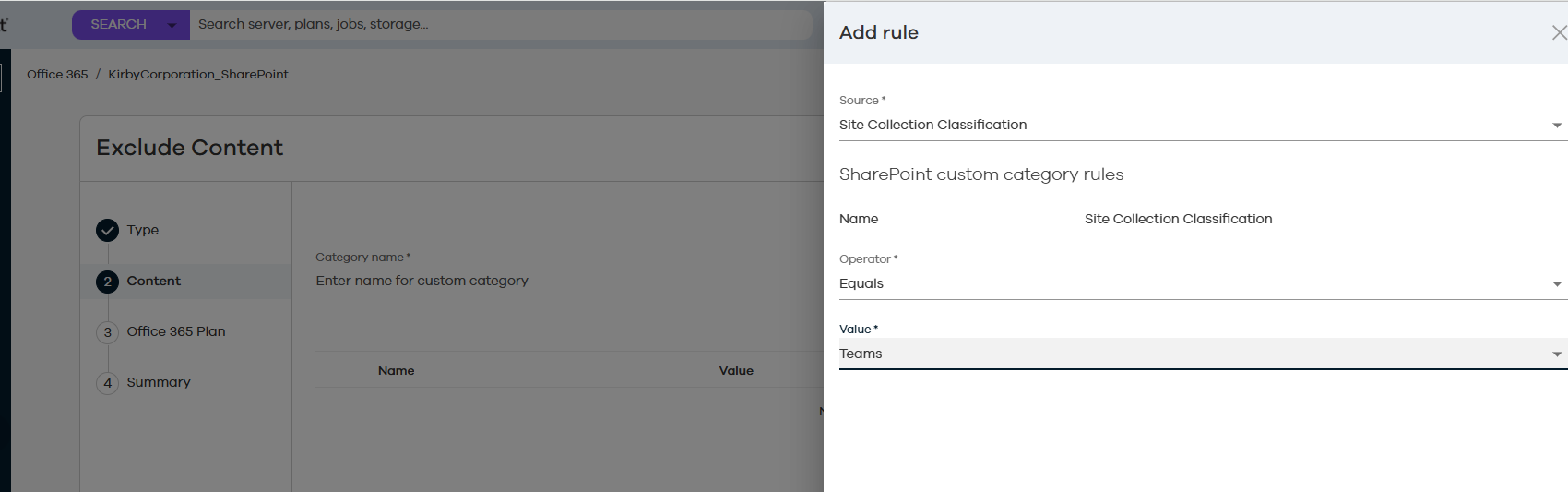In Metallic , if we are backing up only teams channel data then it seems that same data is also there in sharepoint.
Because , at the backend its stored in a SharePoint Site created for that.
Can somebody confirm this ? if we stop backing up teams channel then we can restore the same file from SharePoint also, provided we don’t need “Posts” backup.