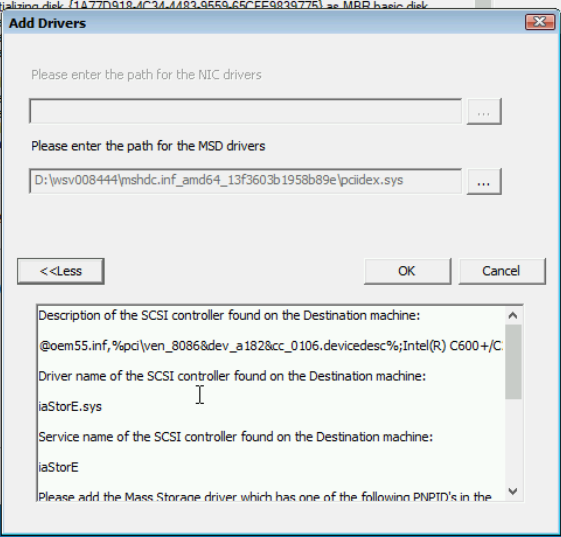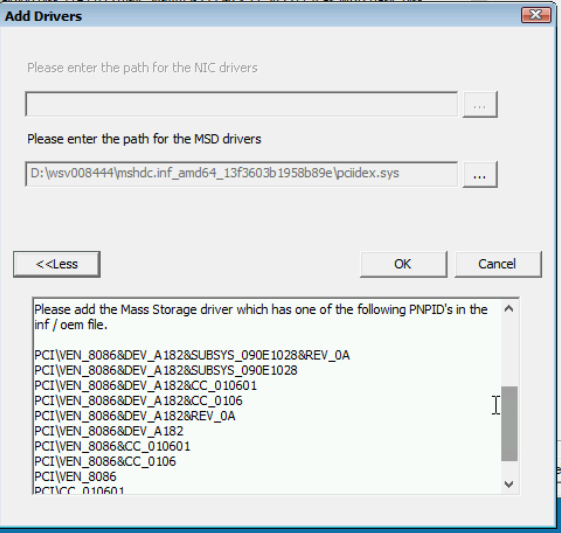Hi Community,
I am testing One touch Windows BMR recovery. My physical sever has 8 NICs and link to commserve is connected on the 3rd NIC card.
When i boot 1-touch WinPE ISO, it shows only 2 first NICs. I tried also adding network drivers on ISO using this method but still same issue.
Can the 1-touch WinPE show all the NICs or only 2 NICs?
Or i am not correctly adding drivers to the ISO?
Can anyone help me on this please.
Thank you.
Best Regards