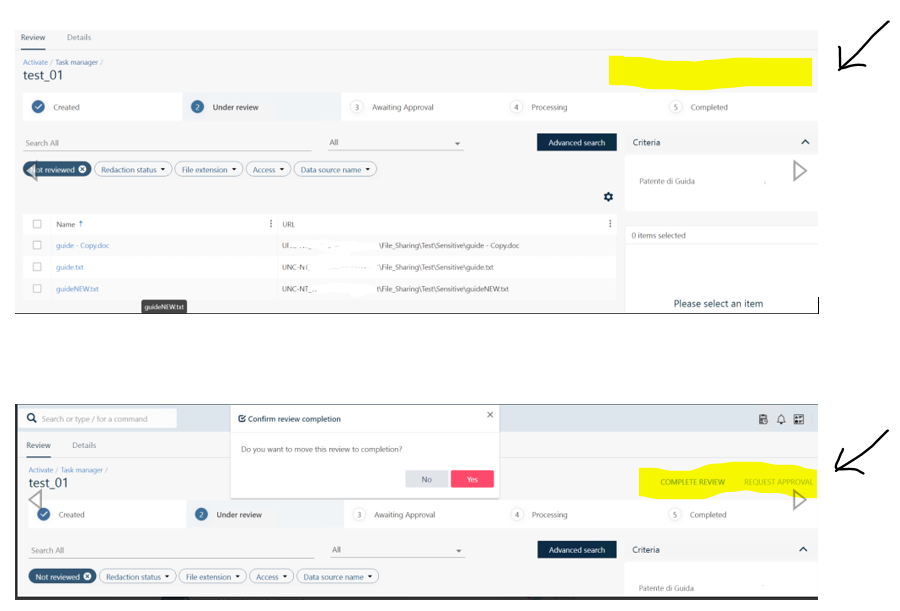Hi all,
after reviewing and accepted or denied all documents present in a request, the status of the documents is not updated.
Only after several attempts to move between the tabs of activate, it updates and I see the "complete review" or "request approval" access keys appear.
The currently installed version is 11.28.10