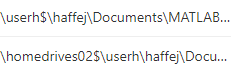I’m setting up Activate to hopefully use for my company for file share optimization. My initial storage which was about 600GB is space is now full. I have not been able to determine in the configuration settings how to modify or add new storage to the current index. I’ve even attempted to create a new index server but it will not let me use the same node (media agent) as before so that I can assign new storage. In this case the local F: drive. Does anyone know where the configuration is for me to modify the target of Activate index files?
Solved
Activate - modify index storage location
 +2
+2Best answer by PraveenV
Yes, I would recommend doing the following
- Delete the existing data sources configured from FSO. Please make sure that there are no backups configured from these sub clients.
- Configure a new Data Classification plan with content indexing turned off
- Configure the data sources again from FSO and select the plan without content indexing.
As per the duplicate file dashboard, we qualify files as duplicates if file name, modified time and size are exact match. Are you sure they are not actually duplicates?
Enter your E-mail address. We'll send you an e-mail with instructions to reset your password.