ok, so I’m trying out activate - file storage optimization, with a tenant admin user.
I gave the tenant admin the data controller permission on the index server & of course on activate.
The tenant admin can create the plan just fine, but the ‘inventory’ part is a problem.
If I click add inventory , I can fill in the name, I can select the index_server, but the name server...nothing is there in the drop down box (if I just press save without name server, nothing is being created.
Any idea what I’m missing?
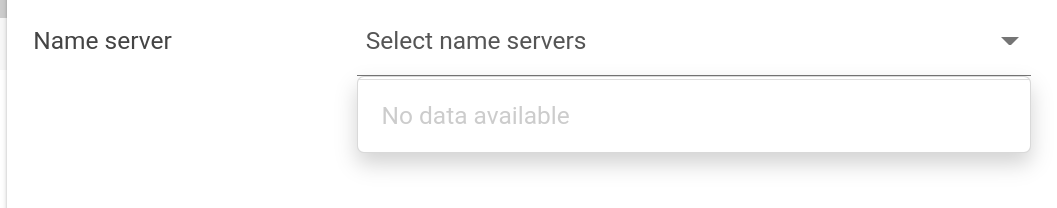







 to add a name server:
to add a name server: )
)
