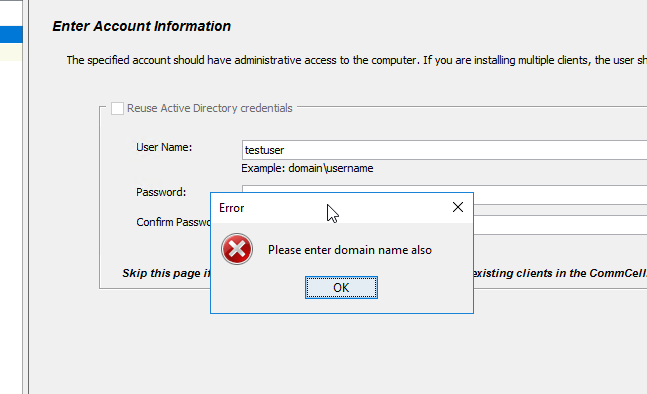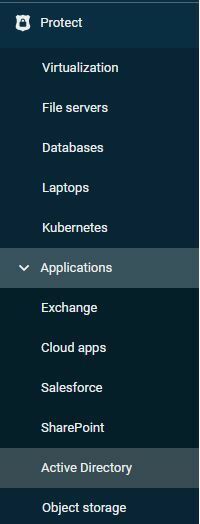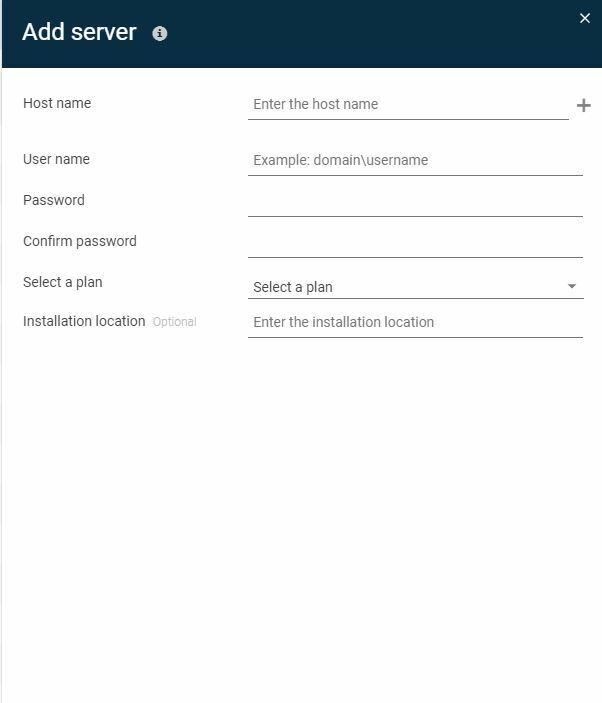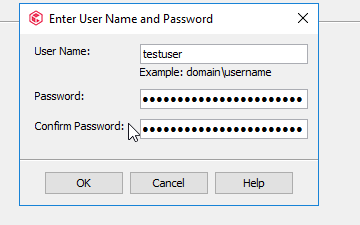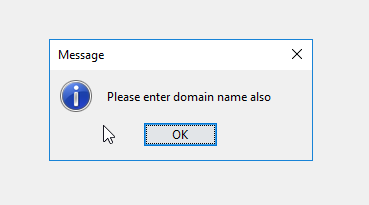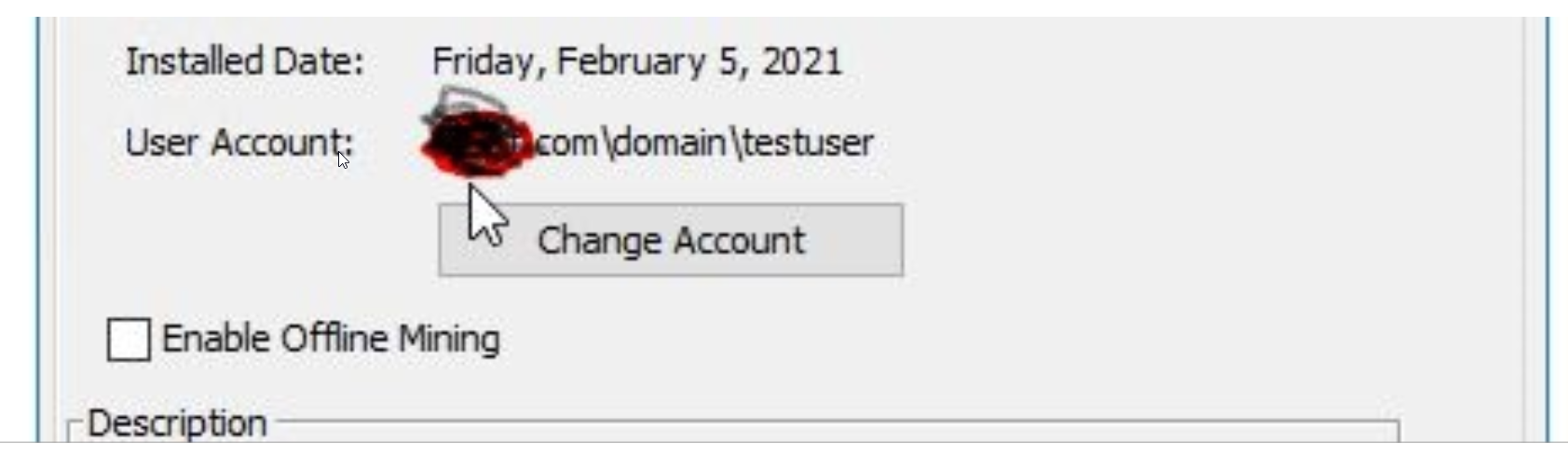Hello,
I’ve just installed a client with AD iData agent, pushing it from commcell. Unfortunately the AD backup fails due to no access / wrong user.
I added the AD user as normaly done, “domain\user”, in commcell. But looking at the account used for AD backup on the client it looks like “domain\domain\user”. So it seems that commvault adds the domain to that user account.
I’ve read the documentation but I can’t find anything on that. Can someone point me to documentation stating that behaviour.
BR
Henke