I am attempting to add a client to multiple groups using the following rest api.
REST API - POST Client Properties (commvault.com)
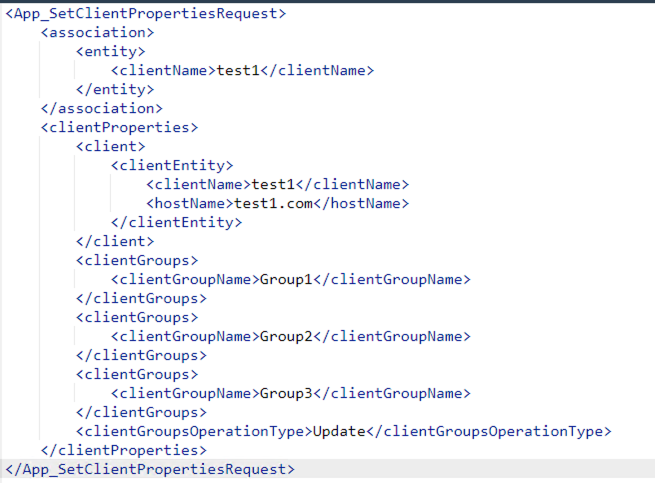
The api returns 200 and some Json but does nothing.
what am I missing here?
I am attempting to add a client to multiple groups using the following rest api.
REST API - POST Client Properties (commvault.com)
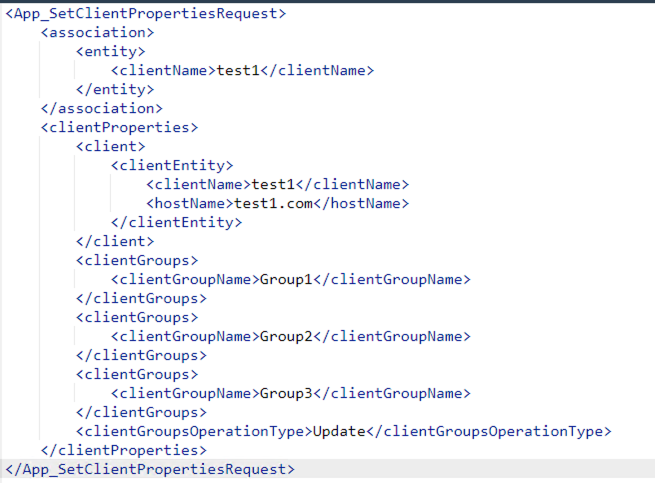
The api returns 200 and some Json but does nothing.
what am I missing here?
Best answer by christopherlecky
You’re welcome.
Enter your E-mail address. We'll send you an e-mail with instructions to reset your password.