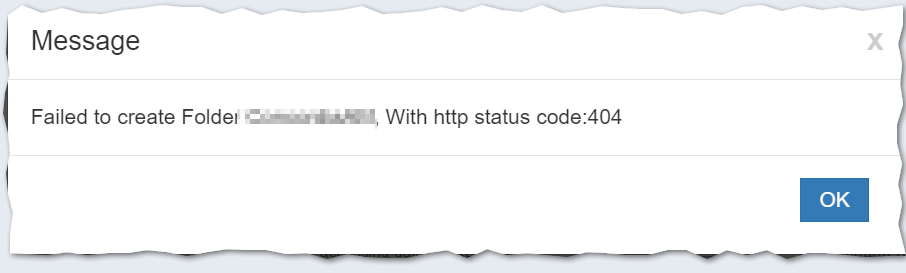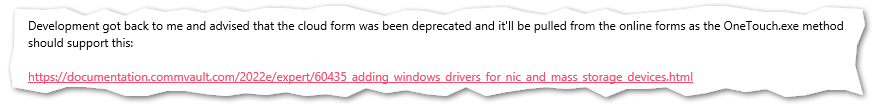Greetings!
So, the instructions at:
… state how to add drivers to a WinPE5 disk, which is only windows 8 compatible. We’re obviously working mostly with servers and (at least in my case), there are no Windows 8 drivers available. I’ve seen another note where the PE10 drivers uses Windows 2019 (it’s on the 1-touch download page in the store).
However, when trying to add those drivers, the only way I can seen to find is off a system with the filesystem agent installed and apparently only works with the PE5 disk as such:
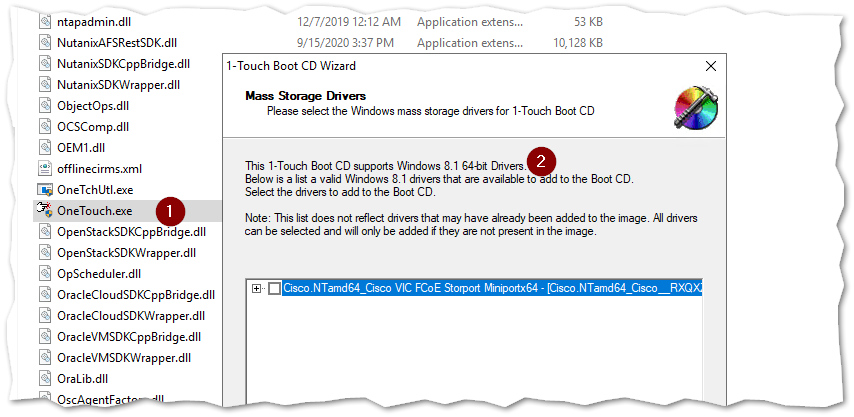
Where is the method to install updated drivers to PE10, if any?
I seem to have run into a disconnect here. =)

Thank you for any help anyone can provide.