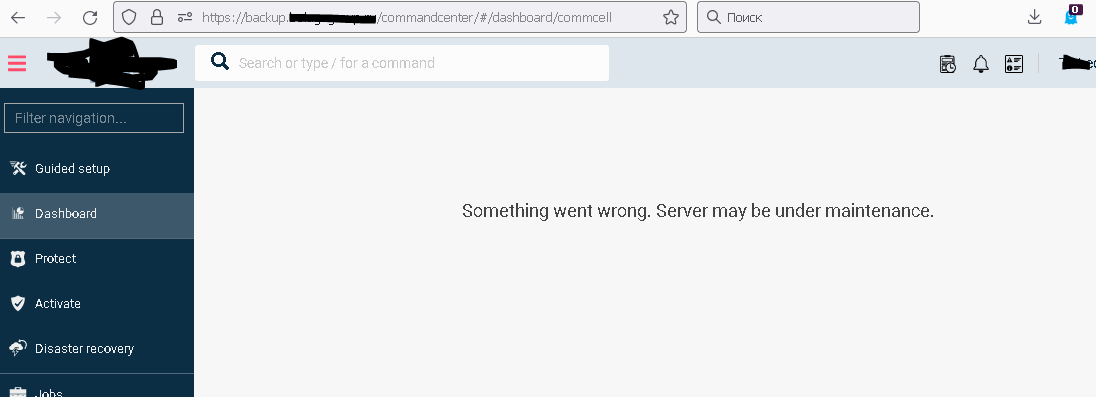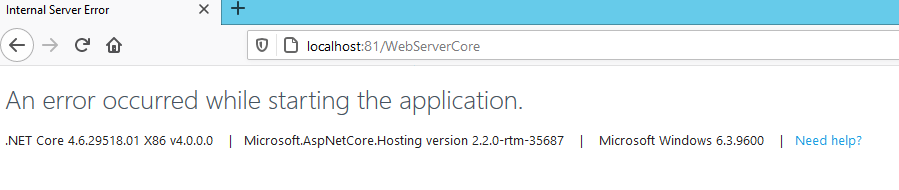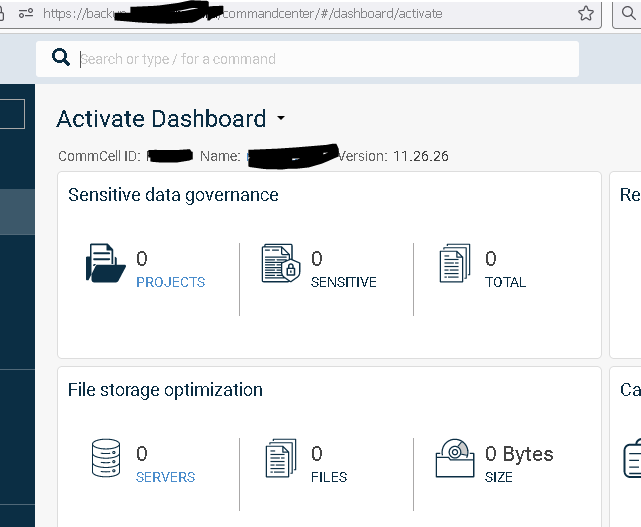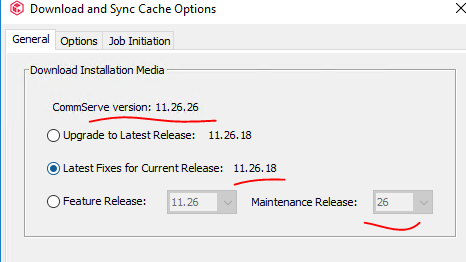After I made changes to any standard dashboard(ex: /commandcenter/#/dashboard/commcell) - it becomes inaccessible: “Something went wrong. Server may be under maintenance.”
The same if I create a clone of the current one.
How to fix or reset dashboards to default?