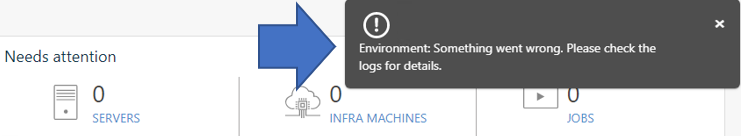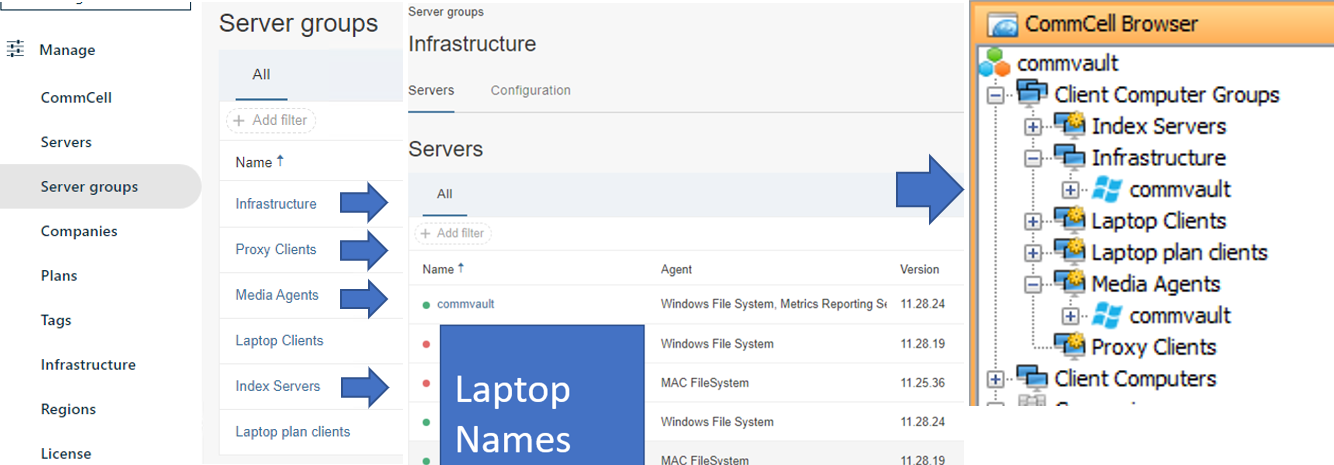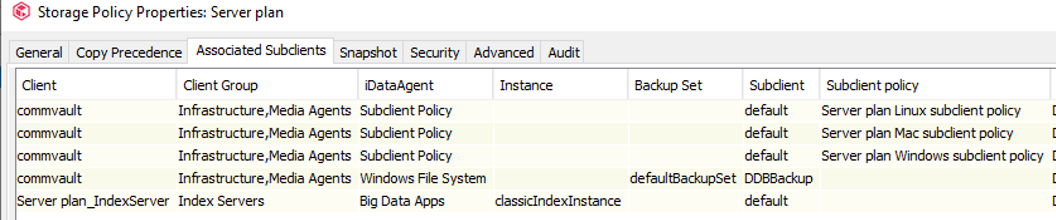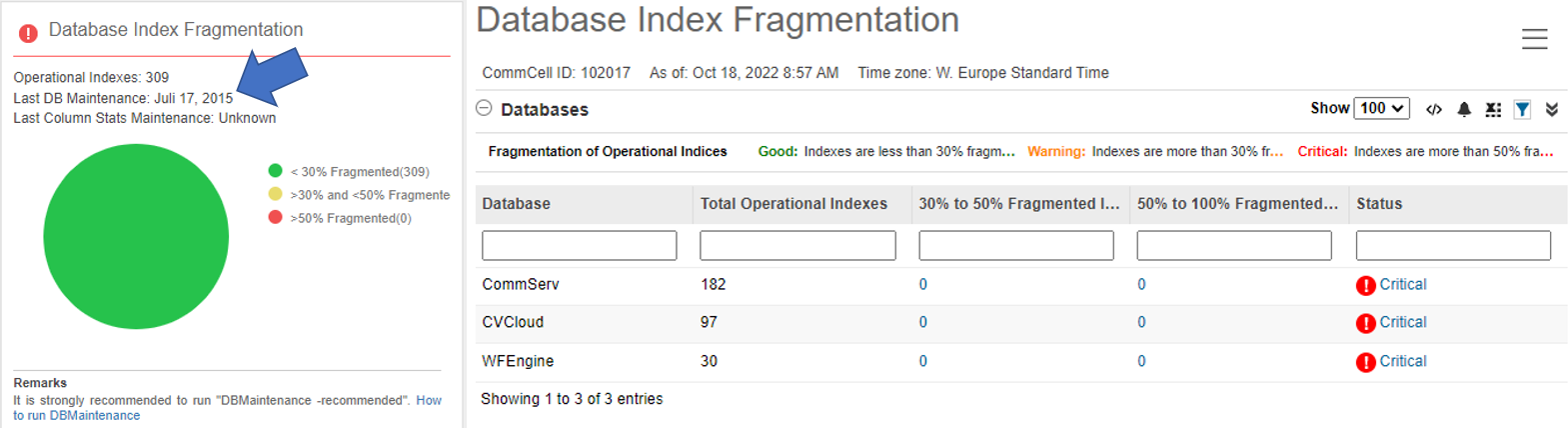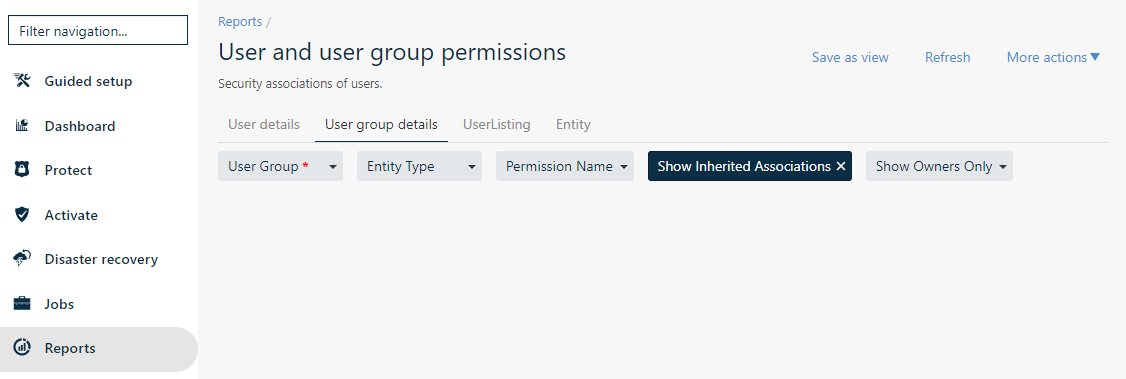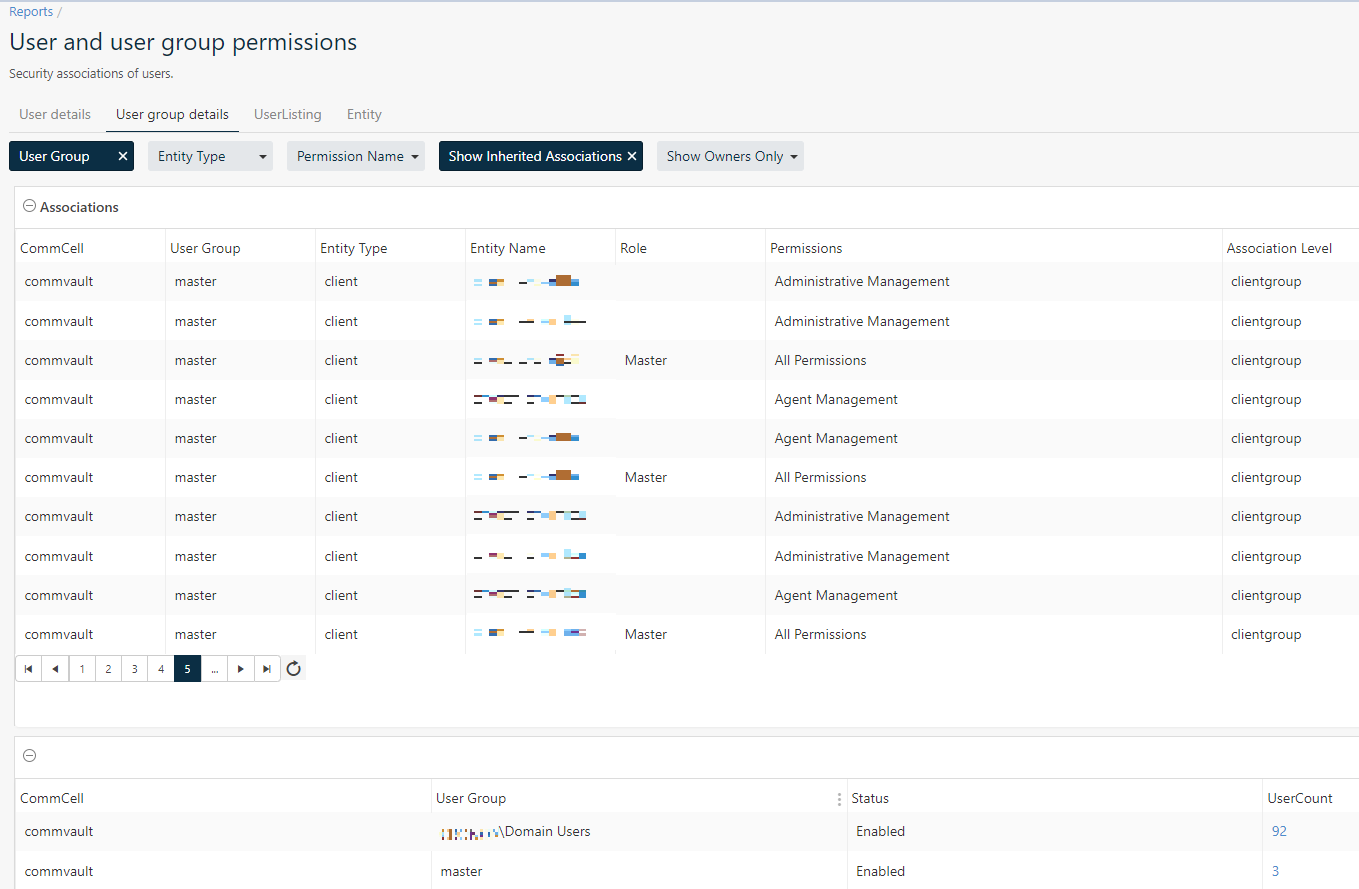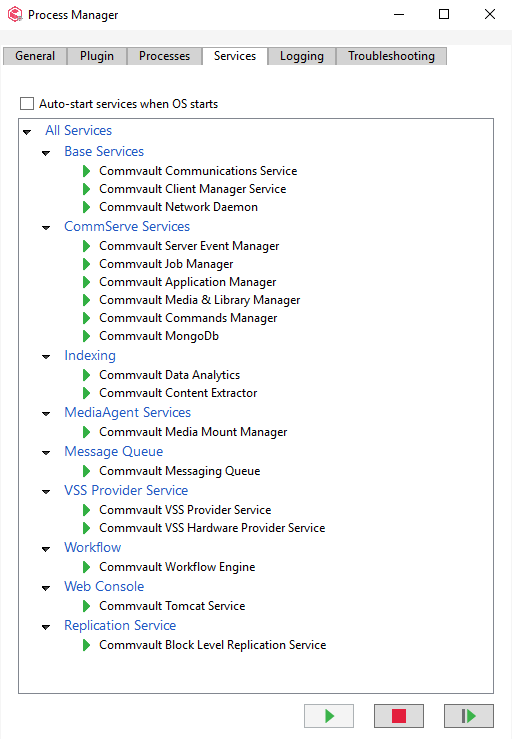Hi Everyone,
I created a ticket and it got solved.
In Resume: an extra firewall rule was needed or missing on the server.
The webserver.log was reviewed and the following was noticed:
10652 109 11/14 11:27:08 109 Dymo\cv-admin - WEBAPI-STARTED processing [GET]:[/User/4/preferences/adminConsolePrefs] request.Parameters : [includeAdditionalSettings=true] : AdditionalInfo[ ConsoleType[AdminConsole]]
10652 285 11/14 11:27:08 285 Dymo\cv-admin GetAllDevices - Cache failed to return data. Letting regular flow handle the request
10652 109 11/14 11:27:08 109 Dymo\cv-admin Invoke - WEBAPI-FINISHED processing [GET]:[/CVWebService.svc/User/4/preferences/adminConsolePrefs] in [130] ms; HTTP code 'OK'
Re-Checking the main page in the incognito window and we still had the same issue.
The CVentitycache.log was reviewed and the following was noticed:
---> System.TimeoutException: A timeout occured after 30000ms selecting a server using CompositeServerSelector{ Selectors = MongoDB.Driver.MongoClient+AreSessionsSupportedServerSelector, LatencyLimitingServerSelector{ AllowedLatencyRange = 00:00:00.0150000 } }. Client view of cluster state is { ClusterId : "1", ConnectionMode : "Automatic", Type : "Unknown", State : "Disconnected", Servers : [{ ServerId: "{ ClusterId : 1, EndPoint : "Unspecified/commvault.dymo.uk:27017" }", EndPoint: "Unspecified/commvault.dymo.uk:27017", State: "Disconnected", Type: "Unknown", HeartbeatException: "MongoDB.Driver.MongoConnectionException: An exception occurred while opening a connection to the server.
---> System.Net.Sockets.SocketException (10060): A connection attempt failed because the connected party did not properly respond after a period of time, or established connection failed because connected host has failed to respond.
The port 27017 was opened in the Server`s firewall, Tomcat was restarted and it worked. I made some tests and as long as the port is disable in the FW, the issues re-appears. I did enable it again without restarting Tomcat and its working again.
Thanks for the support!