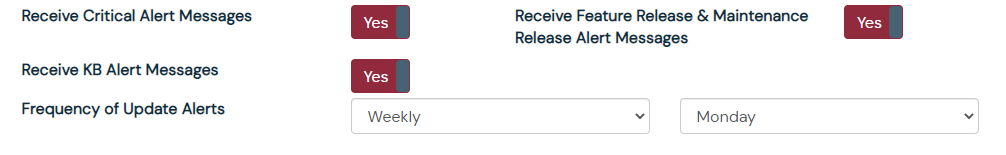Does anyone know where these alerts are coming from? I know that CommVault has turned on some alerts that cannot be turned off AND that my company is having a great deal of trouble with the accuracy of reporting coming from cloud.commvault.com so I’d like to keep my reporting in house until the company can stabilize a bit in that department.
For now I’d just like to turn off all reporting from webconsole and cloud.commvault.com. I think we’ve killed everything from cloud.commvault.com (extremely messy) but we aren’t sure where these are coming from.
Hello,
This is a notification for the alert Alert for Health Parameter [Low Disk Space] of CommCell [] that is set on the report Health Report..
Storage Policy Disk Usage of CommCell is at Critical status
Alert triggered for Criteria:
· Low Disk Space status is critical
Outcome:
Storage Policy Copies:
Total: 13 Good: 11 Warning: 1 Critical: 1
Remarks:
Add more disk space to the Disk Libraries or revisit the Retention settings and Data Aging schedule.
Click to view or manage your alerts.
Thank you,
Metrics Alert System