Hello community!
I’m in the middle of an Amazon Cloud RDS DB instance configuration and I see these 2 backup methods:
Snapshot & Export.
What’s the best practice to go and what’s the differences?
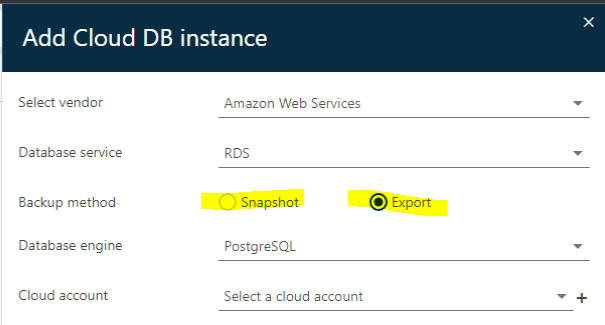
Please for your feedback!
Nikos
Hello community!
I’m in the middle of an Amazon Cloud RDS DB instance configuration and I see these 2 backup methods:
Snapshot & Export.
What’s the best practice to go and what’s the differences?
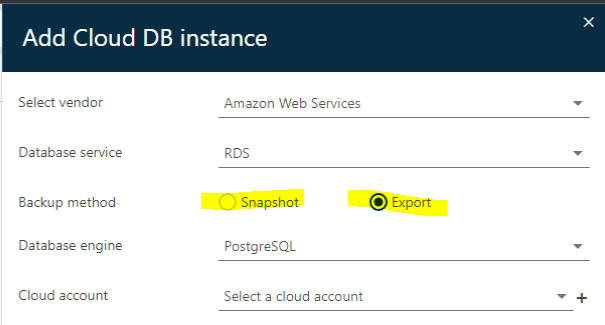
Please for your feedback!
Nikos
Best answer by nishas
From the navigation pane, go to Protect > Databases.
The Instances page appears.
Click Add Instance, and then click Cloud DB.
The Add Cloud DB instance dialog box appears.
From the Select vendor list, select Amazon Web Services.
From the Database service list, select DocumentDB.
For Backup method, select Snapshot.
From the Cloud Account list, select the AWS cloud account to use for the instance.
From the Plan list, select the server plan that you want to use for the backup operations.
To filter the content that is backed up, click Edit, and then select or clear the regions to include or exclude from the backups.
Click Add.
Snapshot : The IDA will take the snapshot of the instance and and backup will run.
Export : Under this we will be taking the native database export or dump utility to take backups.
You can also check for below document for more clarity.
https://documentation.commvault.com/2022e/expert/102905_amazon_rds.html
Enter your E-mail address. We'll send you an e-mail with instructions to reset your password.