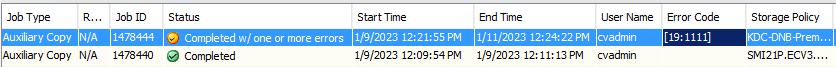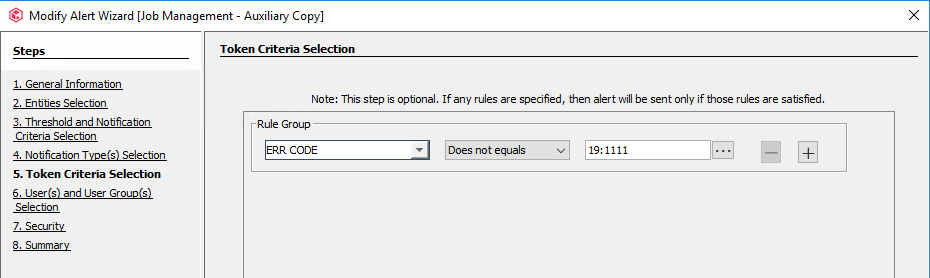I have been trying to reduce the number of Alerts coming from Commvault so that the ones which are raised are actionable (something needs to be done about them).
However, I do see some strange ones that I don’t expect to see, like:
The system detected events that are unusual in occurrence or frequency in CSNAME.
Server Event time Event Occurrence Anomaly type
CSNAME
2022-11-13 00:56:27 Backup job [1346233] completed. Client [CLIENT], Agent Type [SQL Server], Subclient [default], Backup Level [Transaction Log], Objects [1], Failed [0], Duration [00:01:14], Total Size [9.38 MB], Media or Mount Path Used [[MA001] /ds3/CVLT03, [MA001] /ds1/CVLT01]. 93 Occurrence
CSNAME
2022-11-12 23:59:56 Backup job [1345979] completed. Client [CLIENT2], Agent Type [Virtual Server], Subclient [default], Backup Level [Incremental], Objects [3801], Failed [0], Duration [00:59:48], Total Size [3.69 GB], Media or Mount Path Used [[MA001] /ds2/CVLT02, [MA001] /ds1/CVLT01]. 177 Occurrence
Why does Commvault think that it’s unusual for 177 backup jobs to complete successfully? :-)
I’m very confused by this. And also if it happens 177 times is it really that unusual? This doesn’t seem to be something that the engine should be picking up as unusual since it’s an event saying that the job completed successfully. Especially since I get this alert every day. Any idea on how to tell the system that this is normal and it’s working as expected? Or do I just need to turn off the “Anomaly in number of succeeded jobs” option?