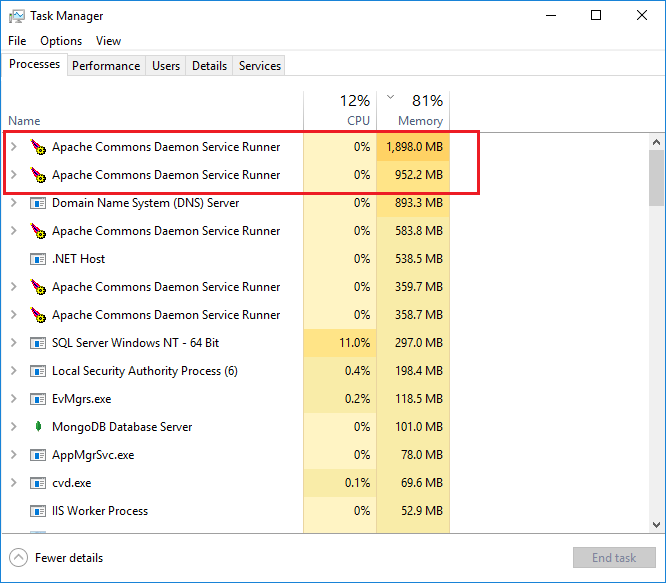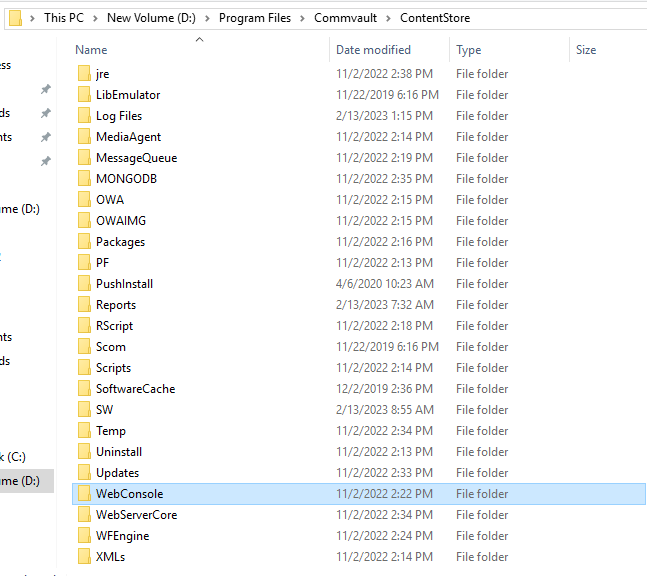Hi
We have Commserver running on HP G10 server with 32 GB RAM, the Commserver
componetnts are installed on server are CommServe, Web Server and Web console and Command Center. as per screen shot attached the memory utilizaton is 80% and most of utilize by Appache service
Commvault version is 11.28.24
Thanks