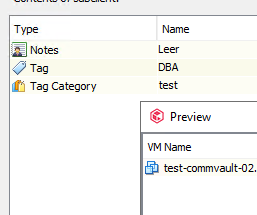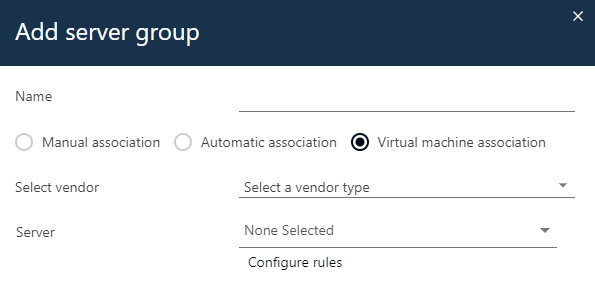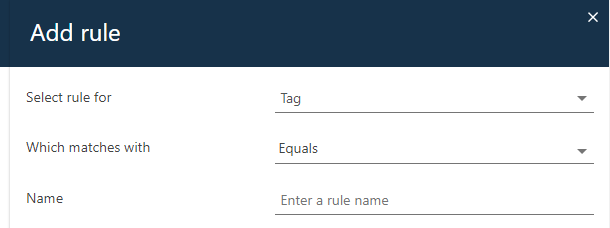We are currently testing how we want to redesign our environment. We have started to use "Companies" in our test environment to provide a self-service portal for customers.
All this has worked quite well so far. All that is missing now is the assignment of the VM's from the vCenter to the Companies. We have set up a tag in our vcenter called DBA. We also created the same tag in the Command Center under Manage -> Tags.
We also used the Tag function in the subclient to include the VM in the backup. It did not work so far that the VM is automatically assigned to the Company.
Have we made another mistake here?
Kind Regards
Thomas