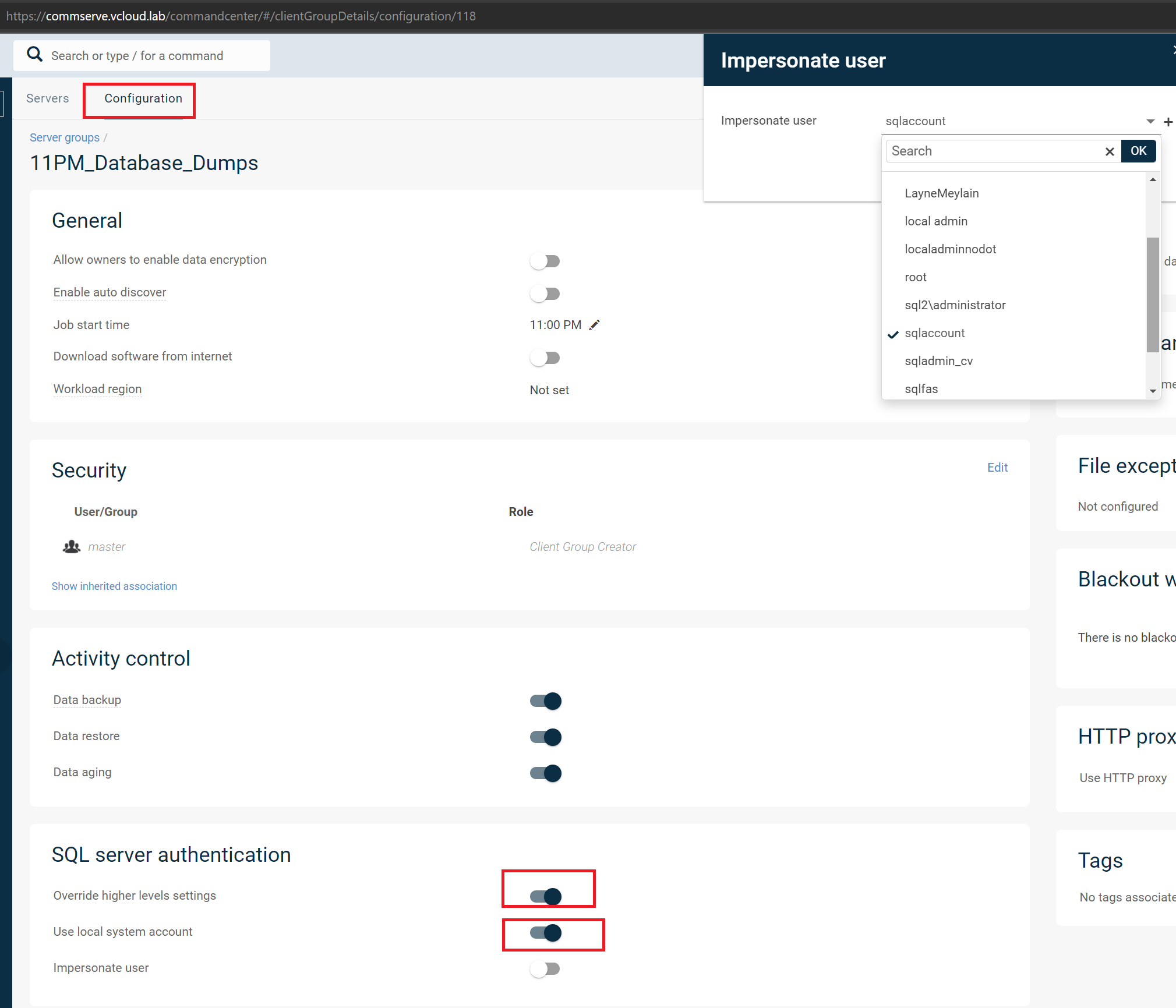Hello team
We have a group in commcell to hold sql credentials → client computer groups→ sql→ group properties→ advanced settings tab→ override higher levels settings → impersonate user → select the credential that we created in commcell credential manager. By doing this, any sql client in this group will inherit this particular service account that used for sql level backup/restore rather than set cred for each sql client.
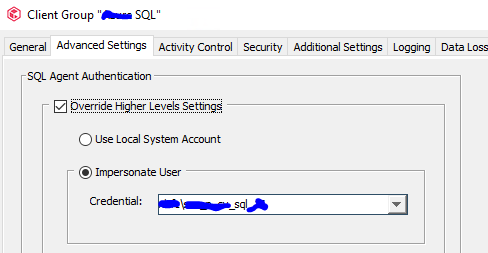
After upgrade to the latest release 2022E , we now have the option credential manager on Command center and the existing credentials have been auto-created by upgrade for sql credential manager support.
I’m trying to associate the credential in command center to a sql plan, and unable to find the option(override higher levels settings\impersonate user) in the plan.
wonder if there is a way to associate the credential to any sql plan on command center?