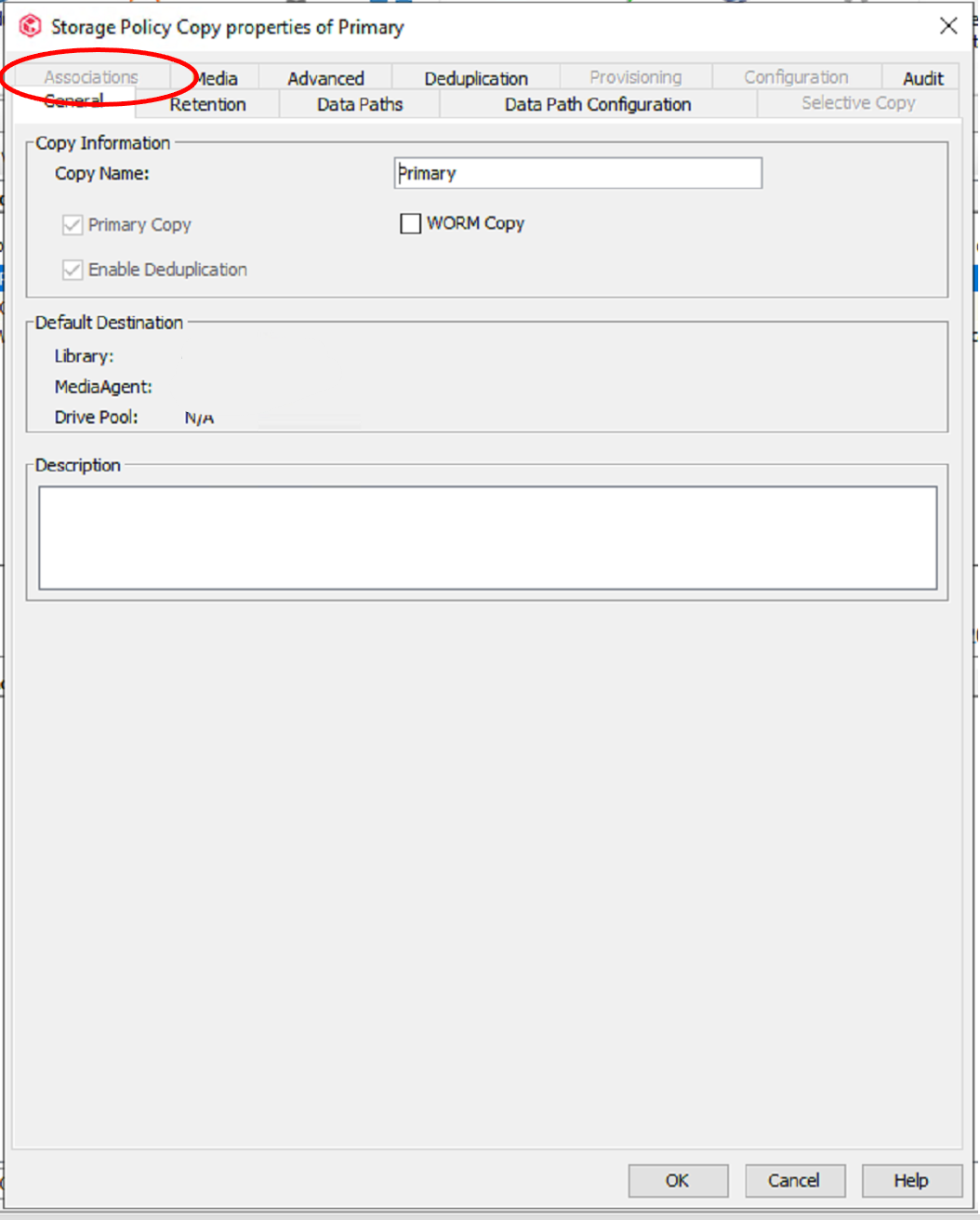Hi,
in FR 11.20 for example I was able to modify Associations in Storage Policy Copies.
In FR 11.28 I notice, that this tab is grayed out.
- Can I reenable this old behavior?
- What will happen when I Update from SP20 to FR28 with the configured settings?
br Christian