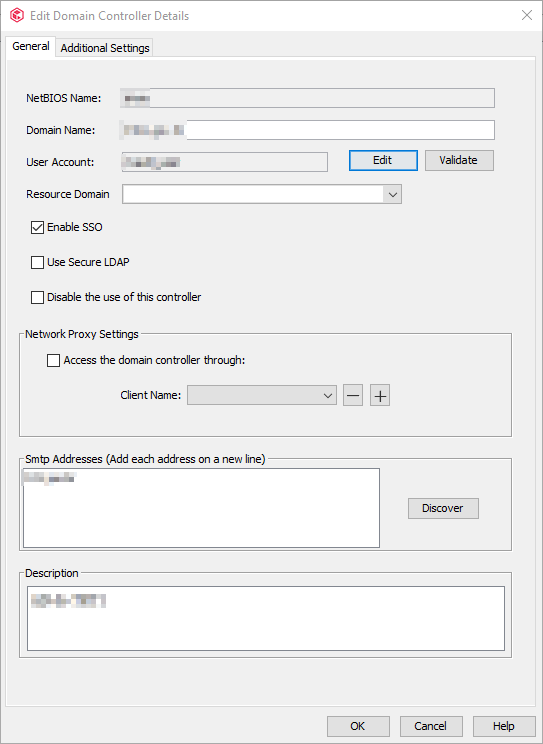According to the documentation, we should enable the secure Lightweight Directory Access Protocol (LDAP) for additional network security with the external domain.
Important: This can only be enabled when the external domain is configured to use the secure LDAP. If this protocol is enabled from the CommCell Console, but not configured from the external domain, the feature is not enabled.
How Can I check if the external domain is configured to use the secure LDAP?