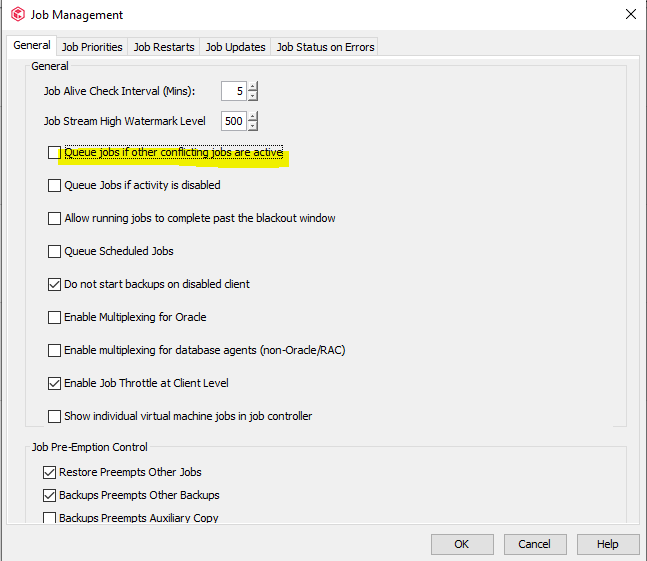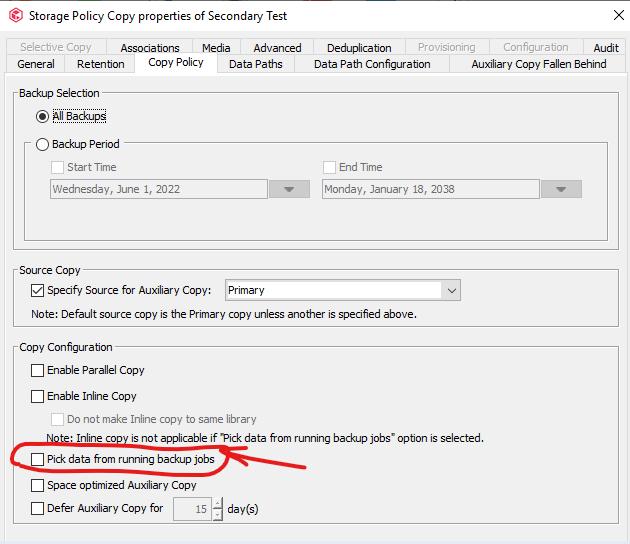Hi all
I have a question about the running of parallel aux copy tasks - why two parallel tasks do not execute one after the other. After reaching approximately 80%, the job stops, then enters the "Waiting" state and the second aux copy job is started.
Details:
- Commvault version 11.32
- Tasks start at the same time (same Schedule Policy)
- The same Global Secondary Copy Policy
- Use Scalable Resource Allocation - Yes (in 11.28 it could be turned off and the tasks ran sequentially)
- The copy is transferred to the tape library
- The library has two drives but only one is used (GSC settings - device streams: 1 - this is a consciously set parameter)
- Priority 266
Is it possible to make some setting so that the first task ends and then starts the second one?
Thank you all in advance for any tips.