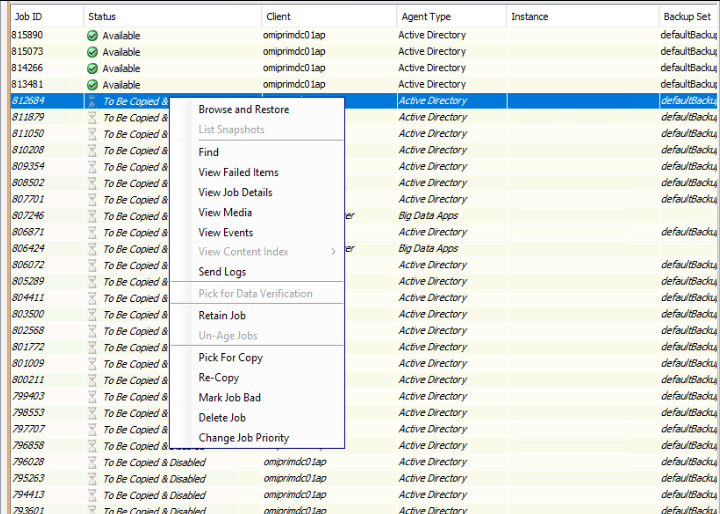Hello,
I am in the process of migrating to a new disk library. For all the Storage Policies I have created new corresponding copies for each site.
The current Primary (1) and Synchronous (2) copies have a 30 day basic and 90 day full weekly retention configured.
I now created 2 new copies but since I am writing to WORM storage I have configured the retention for both the new copies with 90 day basic retention.
My issue is that not all the jobs are being copied. Only the first 4.
The rest of the jobs have a status of “To be Copied & Disabled”. What does this mean?
How can I get them automatically copied?
Should I select the option “Pick for Copy” on all the required jobs?
Thanks.
Ignes