Hi
On job detail “progress tab” there is information as below screen shot what does that mean what exactly it represent. Like read: 82.27%, Write: 0.28%, Network: 6.91%, DDB lookup: 10.54%
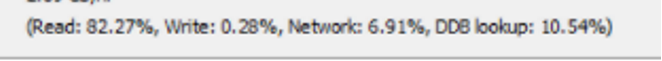
Thanks
Hi
On job detail “progress tab” there is information as below screen shot what does that mean what exactly it represent. Like read: 82.27%, Write: 0.28%, Network: 6.91%, DDB lookup: 10.54%
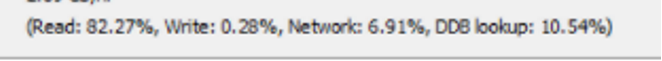
Thanks
Best answer by Laurent
hi !
If the higher percentage is on the WRITE, it means this job spends most of its time writing to your device. This could be the bottleneck, like your target disks/library/tape is too slow.
If the higher percentage is on the NETWORK, it means it’s mostly spending time transferring data from source to target.
As written earlier, it can depend on the configuration, dedup or not, brand new client, etc. But this provides information that can be useful to identify bottlenecks, or check that it’s performing as expected.
Laurent.
Enter your E-mail address. We'll send you an e-mail with instructions to reset your password.