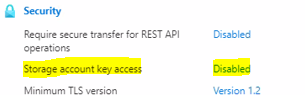Hi All,
Hope All Are are doing well !!
I have configured a Azure file share backup from GUI with storage account (file.core.windows.net)
and access key , configuration is successful and we are able to see the all folder from storage account from the content but issue here is we are unable to see the files from the folder, those file share protocol is NFS and the cloud apps package is installed on MA which acts as a access node for the Azure File share backup when i run the backup it fails with no content to backup. but file are available from the folder. i have run an cloud test tool from the client were file share is mounted it shows below error. PFA of error.
i have raised a MS case for this from there side MS engineer coudnt found any error log.
and i raised commvault case CV engineer is saying it a curl error solved by MS engineer.
now both the engineer are landed with no clue for this error.
could you please some help me to fix this issue.
25037 61e4 06/16 03:58:35 21660 CVBaseRemoteFileWrapper::GetCloudFileList(452) - Failed to get Cloud file list. Error[44110][Error = 44110]
25037 61e4 06/16 03:58:35 21660 CCloudFSwithPaging::ListDirectoryInternalPageWise(731) - GetFileList failed for[usrsap-trans-slq].Error[-335369138][0xEC02AC4E:{CVBaseRemoteFileWrapper::GetCloudFileList(455)/MM.44110-Error = 44110}]