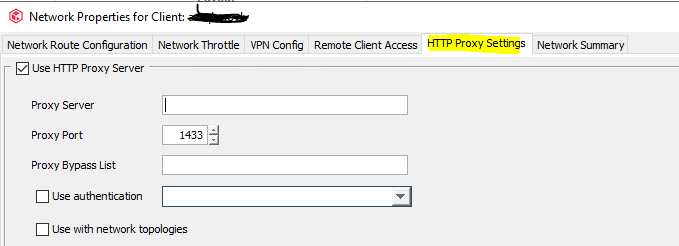I am trying to set up a two node Azure SQL Cluster in Commvault. The nodes get installed just fine, as does the cluster instance. However when I try to add the database on this cluster I get the err message that’s in the title. I’ve obviously changed the SQL name for security purposes but no matter what I try it will not add the new database instance. Both nodes and the cluster instance are pingable from each other and from the commcell itself but cant add in a SQL database. Ive configured the nodes as DIP’s in the control panel and the corresponding network settings show this.
Anyone any ideas on whats Im doing wrong or missing? Im tearing my hair out with this and have no issues with on prem sql instances.
Cheers
Tony_Q71