Hello,
I am trying to set up Azure vm backup, but i am getting next error
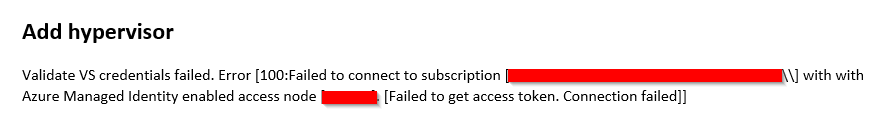
We are using linux proxy and there i cann't cvping to the management.azure.com poort 443
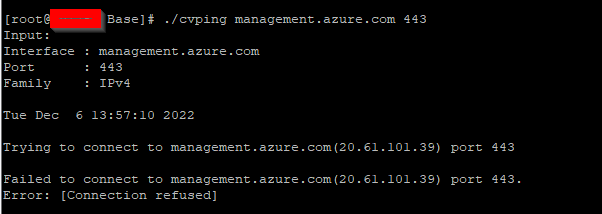
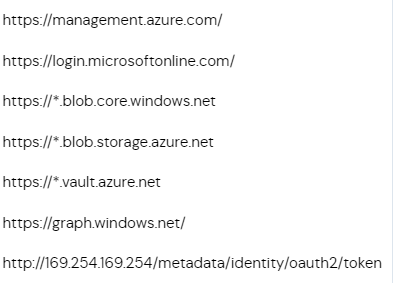
Hello,
I am trying to set up Azure vm backup, but i am getting next error
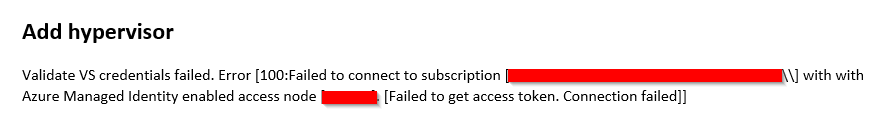
We are using linux proxy and there i cann't cvping to the management.azure.com poort 443
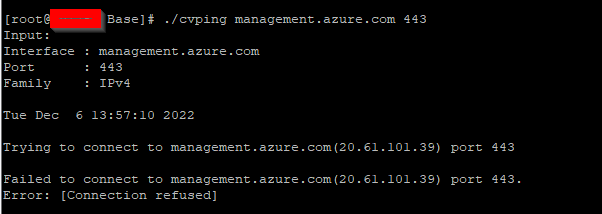
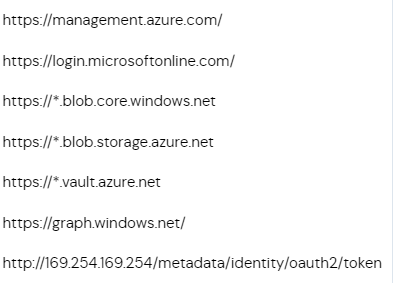
Best answer by Egor Skepko
Enter your E-mail address. We'll send you an e-mail with instructions to reset your password.