Hello community,
For an Azure VM restore, in order to archive better SLA RTO, is there any way to increase number of streams?
I see that only 1 stream is present as default for every VM restore job.
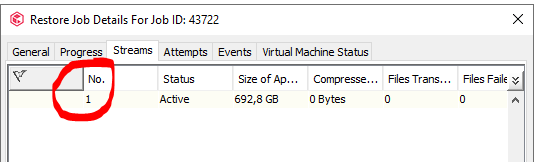
Please for your feedback,
Nikos
Enter your E-mail address. We'll send you an e-mail with instructions to reset your password.